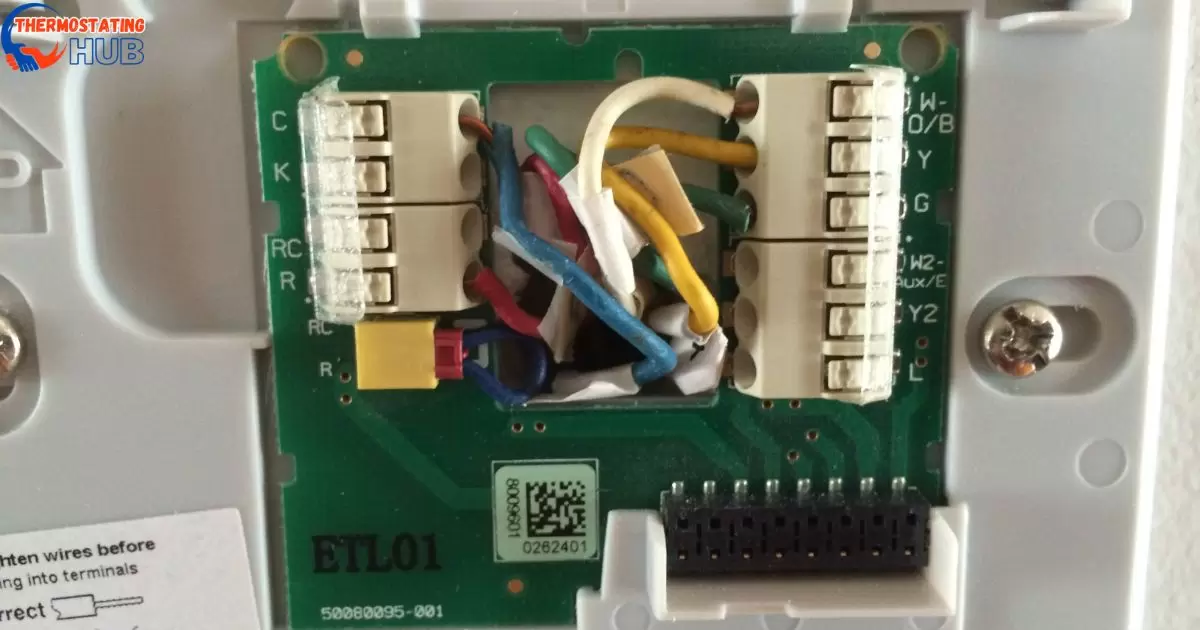Wondering if that unused blue wire can do the job of a C-wire for your Nest thermostat? Let’s explore the possibilities and find out if your cooling system can get the power it needs.
Are you switching from an old thermostat to a new, programmable Nest thermostat? If you see an extra blue wire in your thermostat wires and you’re getting a ‘low power’ error when running your thermostat, you can use that unused blue wire as your C wire for the new thermostat. Just check that the blue wire is connected to the C terminal on the control board in the furnace compartment. This ensures your new thermostat gets a stable power supply and works properly.
How do you know if the unused blue wire is the C-wire?
Identifying the unused blue wire as a C-wire involves checking your HVAC system’s wiring. If the blue wire is connected to the C terminal on the furnace, you’re in luck; it can indeed serve as the C-wire for your Nest thermostat.
You can confirm if the blue wire is the C wire by checking the terminal it connects to on the control board. If it’s connected to the C terminal, then you can use it as a C wire. If accessing the furnace or control board is tricky, you can still test it with a multimeter. Connect the Y wire and the blue wire, and if there are 24 volts, it’s indeed the common wire (C wire).
If you’re uncertain about the wire functions, Table 1 provides a clear guide to Nest thermostat wire colors and what each wire does. It’s a handy reference to help you make the right connections for your thermostat.
Nest Thermostat Wire Color Code and Functions
Understanding the color code is crucial. The blue wire, typically labeled “C,” provides constant power, ensuring your Nest thermostat has a stable energy source for optimal performance.
Here’s a simple table representing the wire colors and their functions in easy language:
| Wire | Represented Color | Function |
| Y | Yellow | Compressor Relays (usually stage 1) |
| Y2 | Grey | Compressor Relays (usually stage 2) |
| G | Green | Fan Relays |
| O | Orange | Changeover Valve |
| R | Red | Power from the Transformer |
| W | White | Heat Relay Stage 1 |
| B | Brown | Heat Relay Stage 2 |
| C | Blue | Common Wire |
This table simplifies the information about wire colors and their functions in a clear and straightforward manner.
Yellow wire
The yellow wire, marked as Y, goes into the Y terminal and manages the cooling function of your air conditioner. In a heat pump system, this wire handles both cooling and heating for your home.
Red wire
The R wire, often marked as R, provides power for both heating and cooling in your thermostat. If your thermostat doesn’t have a specific R terminal, you can connect this wire to either the Rc or Rh terminal. It’s important to note that when working with a Nest thermostat, you shouldn’t use jumpers. The Nest thermostat automatically manages the required connections without the need for jumpers.
White wire
This wire is called W, and it manages the first stage of heating for your system. Just plug it into the W1 slot on your Nest thermostat.
Brown wire
This wire is called the ‘B’ wire. It’s used to control additional heating, especially when you have a heat pump. It comes in handy if your heating system has two stages, like a furnace. When it gets really cold outside and your heat pump can’t keep up, this wire kicks in to activate extra heating.
Gray wire
The gray wire does an important job in your air conditioning system. In a regular setup, it manages the 2nd stage relay for cooling. However, if you have a heat pump, this wire takes charge of the 2nd stage compressor for both heating and cooling. When setting up your Nest thermostat, you’ll often plug it into the Y2 connector. This helps your system work effectively, whether you’re heating or cooling your home.
Green
This wire is the G wire, and it’s like the boss for the fan. It tells the fan to blow air through the ducts and into your home through the vents.
Orange
This wire is marked as “O,” and its job is to manage the changeover valve in a heat pump system. It’s specifically useful if you have a heat pump. The changeover valve switches between heating and cooling in your heating system. When there’s a switch in the heating and cooling modes, this is the part you should keep an eye on for troubleshooting purposes.
Where does the blue wire go on a Nest thermostat?

Connect the blue wire to the C terminal on your Nest thermostat, usually found in the thermostat’s base. This connection ensures a continuous power supply, keeping your thermostat running smoothly.
The blue wire is what gives power to the thermostat. While some Nest thermostats might work without it, they could eventually have issues with power. To avoid problems, it’s a good idea to connect the blue C wire to your thermostat. Usually, it goes into the C connector on your Nest thermostat.
What is the e wire on a Nest thermostat?
The E wire, often used for emergency heating, plays a role in activating the emergency heat feature. However, not all systems use this wire, and Nest thermostats can function without it.
The “e” wire in a Nest thermostat manages emergency heat, switching it on or off when needed. For instance, if the outside temperature is too low for the regular heater to warm up the place, the emergency heating kicks in to give extra warmth.
Some thermostats might have labels like w1 or w2 for heating, while others may use E for emergency heat. Basically, if there’s no E connector on your thermostat, you can connect the E wire to the W connector for emergency heat.
Key Features: Utilizing the Nest Thermostat Blue Wire as C Wire
- Reliable Power Source: Using the Nest thermostat blue wire as the C wire ensures a constant and reliable power supply, allowing your thermostat to operate efficiently without interruptions.
- Simple Connection: The blue wire, designated as the C wire, is easily connected to the C terminal on the Nest thermostat. This uncomplicated setup enables users to establish a stable electrical connection effortlessly.
- Optimal Performance: With the blue wire as the C wire, your Nest thermostat functions optimally, providing consistent power to support its various features and maintaining a comfortable indoor environment.
Read Also: Amazon Thermostat Blowing Hot Air On Cool
Pros and Cons of Using Nest Thermostat Blue Wire as C Wire
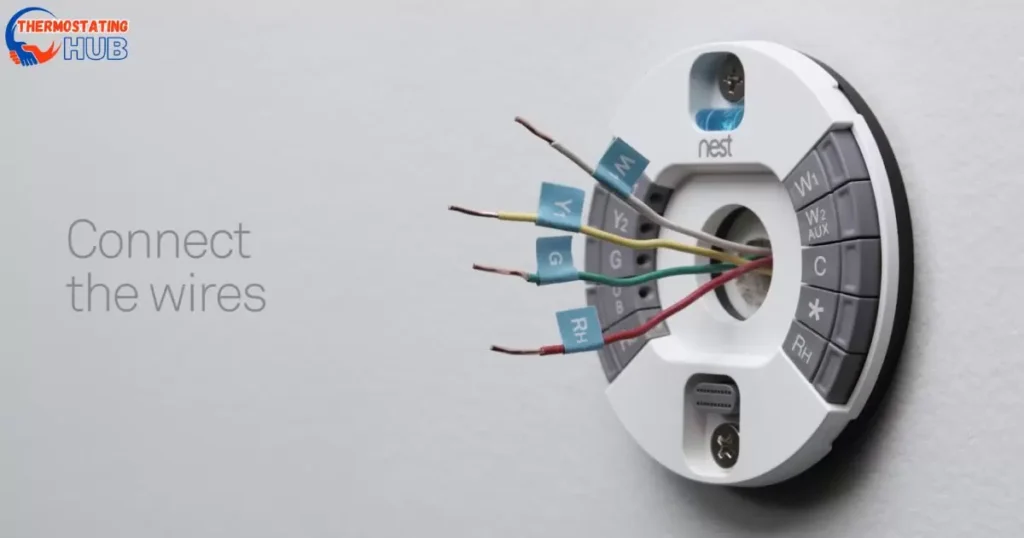
Making the Nest thermostat blue wire your C wire comes with advantages and considerations. On the positive side, it ensures a reliable and constant power source, allowing your thermostat to work smoothly.
The straightforward connection process makes it easy for users to set up without complications. However, there’s a need to weigh the simplicity against the potential downsides, such as the absence of a dedicated fan wire and the possibility of complications in systems without an existing blue wire.
Here’s a quick table for a clearer overview:
| Pros | Cons |
| Reliable and Constant Power | Absence of Dedicated Fan Wire |
| Simple Connection | Potential Complications in Systems Without Blue Wire |
This table helps you assess the advantages and disadvantages of using the Nest thermostat blue wire as a C wire and make an informed decision about your thermostat setup.
FAQ
Is it possible to use a g wire as a C wire on a Nest thermostat?
No, the G wire is for the fan, and it cannot be used as a direct replacement for a C-wire. It’s essential to identify and use the correct wire for a stable and reliable connection.
Is the blue wire the C wire?
Yes, the blue wire is often used as the C-wire in thermostat wiring. It provides a constant power supply to your Nest thermostat for efficient operation.
What can I use instead of the C wire?
If a C-wire is unavailable, you can use alternative methods such as a power extender kit (PEK) or repurposing an unused wire like the G (fan) wire as a C-wire. However, it’s essential to follow the Nest guidelines and ensure a stable power source.
What color is Nest C wire?
The C wire in Nest thermostat wiring is commonly colored blue. However, wire colors can vary, so it’s crucial to identify the wire labeled “C” or consult your HVAC system’s manual for accurate identification.
Can I use a Nest thermostat without a C wire?
Yes, you can use a Nest thermostat without a C-wire by using alternative methods like a power extender kit (PEK) or other compatible wiring configurations. However, having a C-wire is recommended for optimal performance and system stability.
Conclusion
In conclusion, utilizing the Nest thermostat blue wire as the C wire offers a reliable and constant power source, ensuring optimal performance for your thermostat. If you’re transitioning from an old thermostat to a new Nest thermostat and encounter a ‘low power’ error, the unused blue wire can be repurposed as the C wire. Connect it to the C terminal on the furnace control board to provide stable power for your new thermostat.
Identifying the blue wire as the C wire involves checking the wiring in the HVAC system. If it connects to the C terminal on the furnace, you’re good to go. You can also use a multimeter to confirm its functionality. Table 1 serves as a handy guide to Nest thermostat wire colors, simplifying the understanding of each wire’s function.
Connecting the blue wire to the C terminal on the Nest thermostat base ensures a continuous power supply, maintaining smooth operation. While some Nest thermostats may work without the C wire, it’s advisable to connect it to avoid potential power issues.
We hope you now know about the blue wire on your Nest thermostat and its purpose. If you’re still unsure about wiring your thermostat, it’s a good idea to ask for help from local HVAC professionals. Thanks for taking the time to read this post.

I’m Nicholas Clark, your HVAC guide at thermostatinghub.com. More than just a writer, I’m your go-to guy for solving heating and cooling mysteries. My blog is a storytelling haven where we unravel HVAC tales together. Let’s turn your comfort queries into stories of warmth and coolness!