Before you begin using your Honeywell thermostat, you must register it. However, there might be instances when your thermostat refuses to register, and a common reason for this issue is that the thermostat is already registered to another account. So, how do you resolve this problem?
To fix the ‘Honeywell thermostat already registered to another account’ issue, you need to delete the specific thermostat from your account. This can usually be done within the app. Simply tap on settings, navigate to thermostat configurations, and select delete. 🔄
If you didn’t previously register the thermostat or it was registered by someone else you know, ask them to follow the steps mentioned above. If you’re unable to identify the person who registered it or they can’t assist, contact Honeywell thermostat support.
Before reaching out to Honeywell support, ensure you have the following at hand:
1. The MAC ID and CRC numbers for your thermostat.
2. Confirm the thermostat is online and connected to your local Wi-Fi network.
3. Verify that you’ve created an account with the Resideo App.
4. Make sure you are near the thermostat during the call. The process takes approximately 20-30 minutes to complete. 📞
How to register a honeywell thermostat online
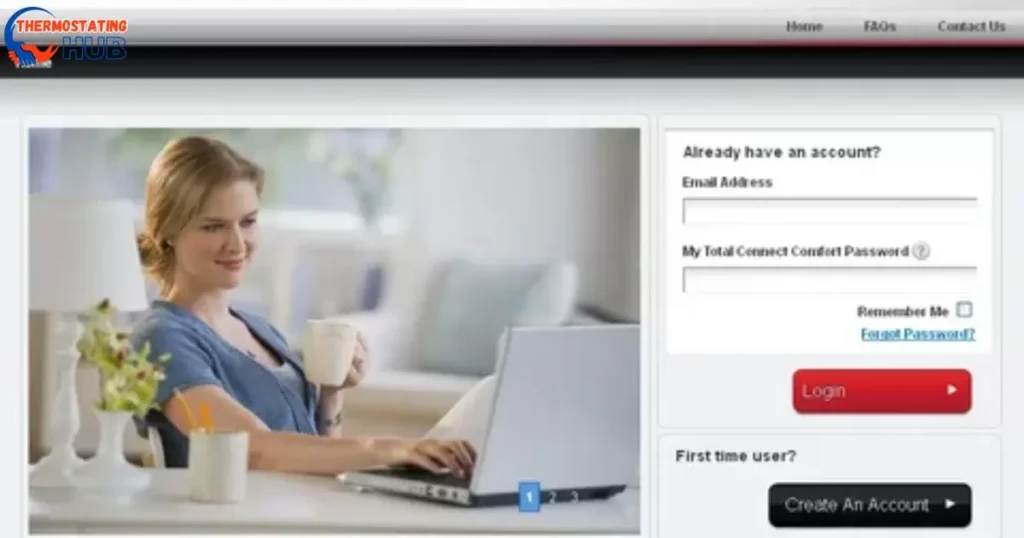
To register your Honeywell thermostat on the Total Comfort official website, follow these general guidelines:
Step 1: Ensure your thermostat is connected to the internet, typically by linking it to your home WiFi. Registration requires internet connectivity.
Step 2: Register an account on Total Comfort.
- Visit the online portal and choose your region and country.
- Click on the “Create an Account” icon.
- Read and accept the End User License Agreement.
- Provide the necessary contact information and click Next.
- An email with an activation link will be sent to you shortly. 📧
Step 3: Log in.
- Upon your initial login during registration, you’ll be prompted to create a location. This aids the thermostat in accurately determining the outdoor temperature.
Step 4: Enter the thermostat’s MAC ID and CRC.
- In the final stage of registration, input the thermostat MAC ID and CRC. These can be found in the menu on some models or printed on the back of all models.
Following these steps ensures a successful registration process for your Honeywell thermostat on the Total Comfort website.
Key Takeaways for Resolving “Already Registered To Another Account” on Honeywell Thermostat
If you’re facing the “Already Registered to Another Account” issue with your Honeywell thermostat, don’t worry! We’ve got some simple steps to help you fix it.
| Steps | Description |
| 1. Reset Thermostat | Unplug your thermostat for a minute, then plug it back in. This often clears up registration issues. |
| 2. Check Wi-Fi Connection | Ensure your thermostat is connected to the correct Wi-Fi network. Reconnect if necessary. |
| 3. Factory Reset | If the problem persists, perform a factory reset on the thermostat. Refer to the manual for instructions. |
| 4. Contact Customer Support | If all else fails, reach out to Honeywell customer support for personalized assistance. |
Follow these steps, and you’ll likely have your thermostat up and running smoothly in no time. If you need more detailed instructions, consult your thermostat’s manual or Honeywell’s support resources. Happy troubleshooting!
Pros and Cons of Resolving “Honeywell Thermostat Already Registered To Another Account” Issue

Let’s break down the pros and cons of resolving the “Honeywell Thermostat Already Registered to Another Account” issue.
Pros
- Regain Control: By resolving the issue, you regain control over your thermostat. This means you can set and adjust your home temperature according to your preferences.
- Customization: You can customize your thermostat settings to match your schedule and comfort, ensuring your home is just the right temperature when you need it.
- Energy Efficiency: Taking control of your thermostat allows you to optimize energy usage, potentially saving on your energy bills and contributing to a more sustainable lifestyle.
Cons
- Technical Challenges: Resolving the issue might involve some technical steps, and if you’re not tech-savvy, it could be a bit challenging. You might need to follow specific instructions or seek assistance.
- Time-consuming: Fixing the problem may take some time, especially if you encounter complications. If you’re in a hurry, this could be inconvenient.
- Compatibility Issues: There might be compatibility issues between your thermostat and the system it’s connected to. Resolving the problem may require troubleshooting to ensure everything works seamlessly.
In a nutshell, resolving the “Honeywell Thermostat Already Registered to Another Account” issue has clear benefits in terms of regaining control and optimizing your home environment. However, it may come with some technical challenges that require time and effort to overcome.
Future Innovations in Fixing “Honeywell Thermostat Already Registered” Problems

In the future, fixing “Honeywell Thermostat Already Registered” issues could become even simpler. Imagine a world where you just speak to your thermostat, and it troubleshoots itself! Smart technology might evolve to detect and resolve registration problems automatically.
Additionally, future Honeywell thermostats might come with advanced, user-friendly apps. You could easily manage and register your device with a few taps on your smartphone. Imagine this: a step-by-step guide right in your pocket, making the registration process as easy as sending a text. The future could bring hassle-free solutions, ensuring everyone can enjoy the comfort of a perfectly registered Honeywell thermostat.
FAQs
How to Reset a Honeywell Thermostat for a Previous Owner?
To reset a Honeywell thermostat for the previous owner, press and hold the “Menu” button, navigate to the reset option, and follow on-screen prompts. Refer to the thermostat manual for specific instructions.
How do I register a Honeywell thermostat for a new owner?
Registering a Honeywell thermostat for a new owner typically involves creating an account on the Honeywell website or using the connected app. Follow the provided instructions during the registration process.
How do I disconnect an old Honeywell thermostat?
To disconnect an old Honeywell thermostat, turn off the power to your HVAC system, remove the thermostat cover, and note the wire connections. Carefully detach the wires, ensuring they don’t touch. Dispose of the old thermostat properly.
How do I fix a Honeywell thermostat?
If your Honeywell thermostat is malfunctioning, try resetting it, checking the batteries, and ensuring proper wiring. If issues persist, consult the manual for troubleshooting tips or contact Honeywell customer support for assistance.
Final thoughts
Dealing with the “Honeywell thermostat already registered to another account” hiccup? No worries, we’ve got your back! Just head to your app settings, tap on thermostat configurations, and hit delete.
If someone else registered it, ask them to follow the same steps. No luck? Call up Honeywell support, but before you do, gather your thermostat details, ensure it’s online, and be ready for a 20-30-minute chat. 📞 Now, go enjoy the perfect temperature in your home, sweet home! 🏡🌡️

I’m Matthew Porter, the HVAC enthusiast at thermostatinghub.com. Beyond being a writer, I’m your dedicated problem solver for all things heating and cooling. Join me on my blog for a storytelling adventure through the HVAC universe. Together, let’s transform your comfort challenges into tales of coziness!
![Honeywell Thermostat Already Registered To Another Account [Fixed]](https://thermostatinghub.com/wp-content/uploads/2023/12/honeywell-thermostat-already-registered-to-another-account-fixed.webp)













