Experiencing a blank screen on your Honeywell thermostat despite changing the batteries? It can be frustrating, but worry not!
Let’s explore the potential reasons and how to resolve them.
If your Honeywell thermostat is displaying a blank screen, several factors might be at play. Dead batteries, loose wires, a tripped circuit breaker, or a malfunctioning thermostat could be the culprits.
Remember, a blank thermostat screen doesn’t have to be a headache. By addressing these common issues, you can regain control of your home’s temperature settings.
5 Possible Reasons for a Honeywell Thermostat Blank Screen
Possible reasons: Dead batteries, tripped circuit breaker, faulty wiring, internal malfunction, or a software glitch may cause a blank Honeywell thermostat screen
Dead Thermostat Batteries (Even if you bought them recently)
Primary Solution: Swap Out the Batteries
Honeywell thermostats frequently operate on battery power. Even if you recently purchased new batteries, they could have been exposed to conditions that prematurely drained them. When the batteries are low or completely depleted, the screen might go blank. Watch for these indicators of fading batteries:
- Dim or fading display
- Intermittent display activity
- Unresponsiveness to temperature adjustments
If you suspect the batteries, go ahead and replace them with fresh ones. 🔄
Loose Thermostat Wires
Primary Solution: Inspect the Wiring
If your thermostat relies on a C-wire (common wire) for power rather than batteries, loose or dirty wires could interrupt the power supply. Examine the wiring connections behind the thermostat to confirm they are securely in place and making contact with the terminals. 🔍
Tripped Circuit Breaker
Primary Solution: Reset Tripped Switches
A tripped circuit breaker can disrupt power to the thermostat, leading to a blank screen. Find your circuit breaker panel and inspect for any switches in the “off” position. Safely flip them back to the “on” position. If breakers persistently trip, seek professional assistance for a thorough investigation. ⚡🔄
Malfunctioning Safety Switch
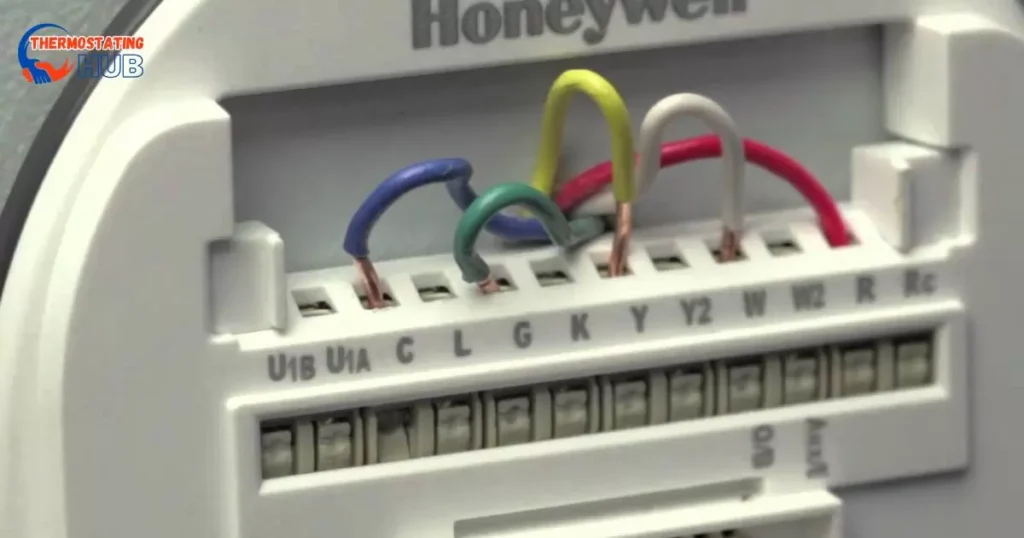
Primary Solution: Tackle the Safety Switch Matter
HVAC systems incorporate safety switches to prevent damage and ensure safety. If a safety switch is tripped, it can disrupt power to the thermostat, causing a blank screen. For heat pump users, check the condensate pan for potential overfilling, as this can trip the safety switch.
Read also: Ecobee Not Cooling To Set Temperature [Solved]
Defective Thermostat
Primary Solution: Swap Out the Thermostat
If none of the previous steps resolve the issue, your thermostat may have reached the end of its lifespan, especially if it’s over 8 years old. To address the problem, consider replacing it with a new unit. 🔄
Troubleshooting a Honeywell Thermostat Blank Screen with Fresh Batteries
So, your Honeywell thermostat screen is playing hide-and-seek, huh? No worries, let’s troubleshoot that blank screen glitch. First things first, make sure you’ve popped in some fresh batteries – the lifeblood of your thermostat. It’s like giving it a little energy boost.
Once you’ve got those shiny new batteries in place, double-check the contacts. Sometimes, a little dust or corrosion can play spoilsport. Gently clean them up with a soft cloth or a cotton swab. Now, press the reset button if your thermostat has one.
It’s like the “turn it off and on again” trick – works more often than you’d think! If all else fails, don’t hesitate to consult the manual or reach out to Honeywell’s support. They’re the real MVPs when it comes to tackling tech troubles. Good luck, and may your thermostat screen be blank no more!
Pros and Cons of Resolving a Honeywell Thermostat Blank Screen Issue
| Pros | Cons |
|---|---|
| Quick and cost-effective resolution | Potential need for professional assistance |
| Improved control over the HVAC system | The expense of purchasing a new thermostat, if required |
| Enhanced indoor comfort | Time-consuming troubleshooting process |
| Potential energy savings | Uncertainty if the issue persists after interventions |
| Increased thermostat lifespan | Limited effectiveness if the problem is complex |
Resolving a Honeywell thermostat blank screen issue comes with its set of pros and cons. While it offers quick and cost-effective solutions, there’s a potential need for professional assistance.
Achieving improved control over your HVAC system and enhanced indoor comfort are definite advantages, but there might be an expense involved in purchasing a new thermostat if required.
Additionally, the process can be time-consuming, and there’s uncertainty if the issue persists after interventions. On a positive note, successful resolution can lead to potential energy savings and an increased lifespan for your thermostat.
Expert Tips for Preventing and Resolving Blank Screen Problems in Honeywell Thermostats

Dealing with a blank screen on your Honeywell thermostat? Here are expert tips to help you prevent and resolve such issues:
- Regular Battery Checks: Periodically check and replace thermostat batteries to ensure a consistent power supply.
- Wiring Inspection: For wired thermostats, inspect the wiring for loose connections or dirt that may disrupt the power flow.
- Circuit Breaker Awareness: Familiarize yourself with the location of your circuit breaker panel and promptly reset any tripped switches.
- Safety Switch Maintenance: Keep an eye on safety switches, especially for heat pump users. Address any tripped switches and inspect the condensate pan for overfilling.
- Thermostat Lifespan: If troubleshooting fails, consider the age of your thermostat. If it’s over 8 years old, investing in a new unit may be a wise choice.
By implementing these expert tips, you can proactively prevent blank screen problems and efficiently resolve them when they occur, ensuring optimal performance from your Honeywell thermostat. 🌐
Answers To Key Questions:
Why is my Honeywell thermostat screen blank after changing batteries?
If your Honeywell thermostat screen is blank after changing batteries, ensure the batteries are correctly installed with the correct polarity. If the issue persists, try resetting the thermostat or checking for any loose connections.
How do I reset my Honeywell thermostat after changing the batteries?
To reset your Honeywell thermostat after changing batteries, locate the reset button (usually near the battery compartment or on the thermostat’s front panel). Press and hold the reset button for a few seconds until the display resets. If your thermostat doesn’t have a reset button, refer to the user manual for specific instructions.
Why is the display on my Honeywell thermostat not working?
The display on your Honeywell thermostat may not be working due to several reasons, including dead batteries, improper battery installation, or a system malfunction. Double-check the batteries, ensuring they are correctly inserted and not expired. If the issue persists, consult the user manual for troubleshooting steps or contact Honeywell customer support.
Why is the thermostat display blank?
Power issues, such as dead batteries or a tripped circuit breaker, may cause a blank thermostat display. Start by checking and replacing the batteries if needed. If the problem persists, inspect the circuit breaker and ensure that power is reaching the thermostat. If the display remains blank, consider consulting the user manual or seeking professional assistance.
Final Thoughts
In the dance of technology and home comfort, a blank screen on your Honeywell thermostat might seem like a tricky partner, but fear not! Armed with fresh batteries and a bit of troubleshooting savvy, you’re already on the path to victory.
Remember, this article is just the opening act—dive into the full piece for a symphony of insights on potential causes and expert tips. Your thermostat deserves the spotlight, and with a little know-how, you’ll soon be orchestrating the perfect indoor climate. 🎶
So, go ahead, read on, and let’s turn that thermostat hiccup into a mere footnote in your journey toward a cozy and controlled home environment. 🏡

Ethan Richards here, your HVAC virtuoso at “Thermostating Hub.” From battling summer heat to conquering winter chills, I bring a wealth of HVAC knowledge. Let’s ensure your system runs smoothly, creating the ideal indoor climate for you.














