Is the flame icon on your Honeywell Thermostat blinking? No need to worry! Just follow these easy troubleshooting steps to quickly identify and resolve the problem, ensuring your heating system is back up and running smoothly in no time.
When you see a blinking flame symbol on your Honeywell Thermostat, it means your thermostat is set to heat mode, indicating a call for heat. This is called the time off delay, designed to prevent your Heat pump compressor from cycling too frequently.
Normally, the time off delay lasts around 5 minutes. If the flame symbol keeps flashing beyond this time, there might be another issue affecting your heating system. Potential causes include:
- Power Loss
- Blown fuses
- Open high limit switch
In case the delay is causing the issue, simply wait for around 5 minutes for it to pass. If not, check for power loss or reset the high limit switch.
Remember, always ensure your safety by following the manufacturer’s instructions or seeking professional help if needed before attempting any fixes on your heating system. Safety first!
Possible causes for a flame icon blinking on a Honeywell thermostat + Solutions
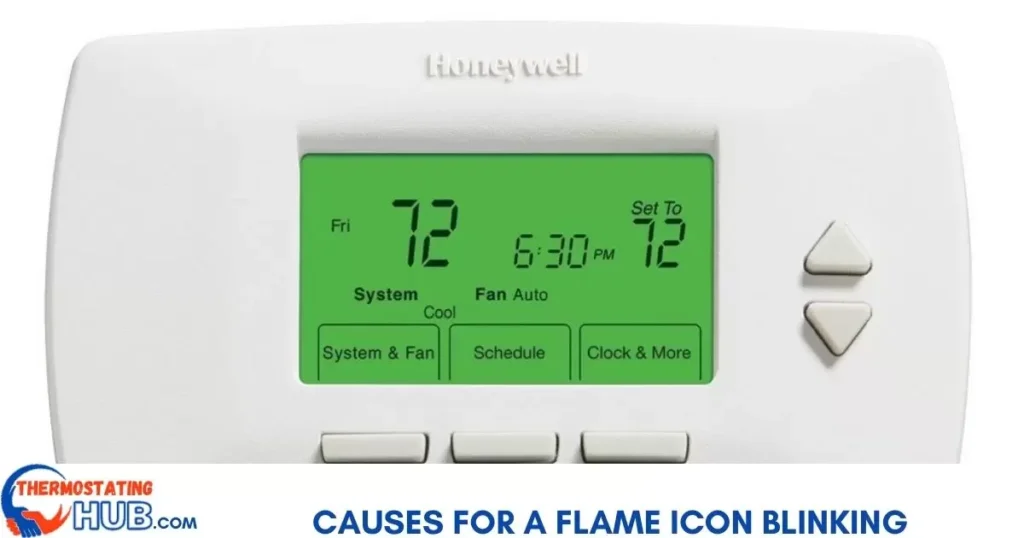
| Potential Issue | Potential Resolution |
| System time off delay | Allow the delay to conclude |
| Power loss to outdoor unit | Investigate power loss; consult an electrician if necessary |
| Power loss to air handler | Inspect power loss; seek an electrician’s help if necessary |
| Blown fuses | Check for blown fuses and replace them |
| Open high limit switch | Reset the high limit switch |
Possible reasons behind these issues can vary from temporary delays to electrical problems. Always ensure proper maintenance and seek professional assistance when dealing with electrical components for your safety and to prevent further complications.
System time delay
Honeywell thermostats might include a set delay to avoid the heating system from activating too often or immediately after shutting down. This wait time could span up to 5 minutes. If you notice a blinking flame icon within this duration, it’s likely a regular function of the thermostat.
For now, there’s no need to take any action. It’s advisable to wait at least 5 minutes for this ‘wait time’ to pass before addressing any other concerns.
Understanding these automatic delays can prevent unnecessary troubleshooting and ensure the thermostat operates efficiently without interruptions in the heating system. It’s a built-in feature aimed at maintaining an optimal functioning cycle for your comfort.
Read also: How to Fix Honeywell Thermostat Red Light?
Power loss to the outdoor unit
Your heating system’s outdoor unit needs electricity to work properly. When there’s a power loss to this unit, your HVAC’s usual operation gets interrupted.
If you use a heat pump, this could result in a lack of heating at home, even if the thermostat signals for heat. This scenario might explain why there’s a blinking flame icon on your thermostat.
Ensuring a consistent power supply to your HVAC’s outdoor unit is crucial for uninterrupted heating. Any power disruptions can directly impact your system’s ability to function, especially with heat pumps, leading to potential heating issues. It’s essential to check power sources if you encounter a blinking flame icon to resolve the problem efficiently.
Power loss to the air handler
Your heating system’s air handler plays a crucial role in distributing air throughout your home. If there’s a power loss specifically to the air handler, it can lead to malfunctions in your heating system, resulting in a blinking flame icon. This power loss often occurs due to tripped switches.
It’s not uncommon, especially after recent HVAC servicing, for switches to be inadvertently left off, leading to this issue. Additionally, power surges within the HVAC system might cause circuit breakers to trip, causing a loss of power to the air handler.
After any recent HVAC maintenance, ensuring that all switches are turned on can prevent power disruptions to the air handler. Monitoring for any unexpected power surges and promptly resetting tripped circuit breakers can help maintain the proper functioning of your heating system, avoiding potential disruptions and the blinking flame icon.
Blown fuses
Every HVAC system comprises various components equipped with fuses, serving to shield internal parts from potential damage during power surges. When these fuses blow out, they interrupt the power supply, leading to the inability of the air handler or furnace to activate.
This circumstance presents another possible explanation for your thermostat displaying a flashing flame icon without the heat turning on.
Understanding the role of fuses in safeguarding HVAC components is essential. Blown fuses interrupt the power flow, affecting the proper functioning of the air handler or furnace. Regular checks and replacements of blown fuses can help ensure uninterrupted operation of your heating system, preventing instances of the blinking flame icon without heat activation.
Open high limit switch
The high limit switch in your heating system acts as a safety measure, shutting off the system if it reaches excessive temperatures. When this switch is open, it triggers the gas valve to close, preventing the burners from igniting.
As a result, even if the thermostat commands the furnace to turn on, it won’t start. However, the thermostat will display a flashing flame symbol to indicate a heat request is active.
Understanding the role of the high limit switch in ensuring safety within the heating system is crucial. Its function to prevent overheating safeguards the equipment, albeit causing a temporary disruption in furnace operation. If encountering a flashing flame symbol without the furnace starting, checking the high limit switch for issues related to overheating is recommended.
Troubleshooting steps to fix a blinking flame icon
Identifying a blinking flame icon on your Honeywell thermostat might signal potential issues within your heating system. To resolve this, consider the following troubleshooting steps to ensure your thermostat operates smoothly and efficiently.
If you notice a blinking flame icon on your Honeywell thermostat, there are specific troubleshooting steps you can follow to address the problem:
Check for power loss
A power loss affecting the outdoor unit or air handler can lead to your heating system’s shutdown, signaling a blinking flame icon on your thermostat.
When troubleshooting power loss in your HVAC units, start by inspecting the circuit breaker to ensure there are no tripped circuits. Additionally, consider examining the disconnect, usually situated outdoors near the entry point of refrigerant lines into your home. Remove it and verify proper connections or check for a blown fuse that might require replacement.
Addressing power loss issues with the outdoor unit or air handler is crucial to restore your heating system’s functionality and eliminate the blinking flame icon on your thermostat. Verifying the circuit breaker and inspecting the disconnect for any issues can often resolve power related interruptions efficiently, ensuring your HVAC units operate seamlessly.
Reset the high limit switch
When the high limit switch in your heating system is open, it disrupts the gas flow to the ignition, causing issues. Fortunately, resetting it can often solve this problem. Resetting involves turning off the furnace for a couple of minutes and then turning it back on. This simple step can help rectify the situation and restore proper gas flow for ignition.
Resetting the high limit switch by temporarily shutting down the furnace is a quick troubleshooting method to address gas flow interruptions. This action often resolves the issue, allowing the heating system to function normally again without the impediment of an open high limit switch.
Check the heating system’s components
If the earlier troubleshooting steps fail to resolve the problem, it’s likely that a component within the heating system, like the igniter or flame sensor, could be the issue.
For those comfortable with DIY tasks, exploring methods to test the continuity of these parts and learning how to clean them could be an option. However, if DIY isn’t your preference, it’s advisable to reach out to a licensed HVAC professional. They can accurately diagnose and repair the problem, ensuring the heating system operates efficiently and safely.
When standard troubleshooting methods don’t yield results, considering the complexities of components like the igniter or flame sensor might require expertise. Consulting a licensed HVAC professional ensures thorough diagnosis and appropriate repairs, guaranteeing the heating system’s optimal performance and safety.
Troubleshooting the Honeywell Thermostat Flame Icon Blinking
When the Honeywell thermostat flame icon starts blinking, it usually indicates an issue with the furnace or heating system. First things first, check for any error codes or messages on the thermostat display panel. Typically, a blinking flame icon signals a problem with the system’s ignition or flame sensor. Start by inspecting the furnace to ensure it has power and that the gas supply is uninterrupted.
Sometimes, a simple reset of the thermostat by turning it off, waiting a few minutes, and turning it back on can resolve minor glitches. If the issue persists, it’s advisable to contact a certified HVAC technician for a thorough inspection and repair to ensure the heating system operates safely and efficiently.
Pros and Cons of Fixing the Honeywell Thermostat Flame Icon Blinking
Pros:
- Ensures Safety: Resolving the blinking flame icon on your Honeywell thermostat can indicate and address potential issues with your heating system. This action helps maintain a safe environment by ensuring the proper functioning of the heating system.
- Prevents Malfunctions: Fixing the blinking flame icon can prevent potential malfunctions in your heating system. Addressing the underlying problem early may prevent more significant issues that could lead to system breakdowns or costly repairs in the future.
- Peace of Mind: Once the issue causing the blinking flame icon is fixed, it provides peace of mind to homeowners, knowing that their heating system is operating correctly and efficiently.
Cons:
- Cost Implications: Addressing the blinking flame icon might involve expenses, especially if it requires professional assistance or replacement parts. This cost could be considered a downside, especially if the repair is unexpected or if it requires substantial investment.
- Time Consumption: Fixing the issue may take time, especially if troubleshooting or waiting for professional assistance is necessary. This delay could inconvenience occupants, especially during colder weather when a functioning heating system is crucial.
- Potential Technical Complexity: Depending on the root cause of the blinking flame icon, the solution might involve technical knowledge or skills beyond the homeowner’s expertise. This complexity may necessitate professional intervention, adding to the inconvenience and cost.
Expert Tips to Resolve Honeywell Thermostat Flame Icon Blinking
| Tips to Resolve Blinking Flame Icon | Description |
| Check Power Source | Ensure the thermostat has power. Check batteries if it’s a battery-operated model. For hardwired units, verify the power source and circuit breaker to rule out power-related issues. |
| Verify Heating System | Confirm the heating system is operational. Check the furnace or heat source to ensure it’s running correctly. Address any issues like pilot light outages or gas supply problems if identified. |
| Check Thermostat Settings | Review thermostat settings to ensure they are correctly configured for heating. Verify the set temperature, mode (heat), and any programmed schedules. Reset if necessary to troubleshoot. |
| Perform Thermostat Reset | Conduct a thermostat reset. This involves turning off the power, removing batteries (if applicable), waiting a few minutes, then reinserting batteries or restoring power to reboot the thermostat. |
| Inspect Wiring and Connections | Examine thermostat wiring and connections. Loose or damaged wiring can cause issues. Ensure wires are properly connected to the terminals on the thermostat and are not frayed or damaged. |
| Clean and Maintain the Thermostat | Dust or debris accumulation can affect thermostat sensors. Clean the thermostat gently using a soft brush or cloth. Regular maintenance can prevent sensor-related problems and improve accuracy. |
| Seek Professional Assistance if Issues Persist | If troubleshooting steps don’t resolve the problem, consider contacting a certified HVAC technician. They can diagnose complex issues or perform advanced repairs beyond basic troubleshooting steps. |
These tips can help diagnose and potentially resolve the blinking flame icon issue on your Honeywell Thermostat. Always prioritize safety and consult a professional if needed, especially for complex heating system issues.
Answer to key questions
What does “heat on flashing” mean on my thermostat?
When your thermostat displays “heat on flashing,” it typically indicates that the heating system is actively running.
Can a malfunctioning thermostat cause “heat on flashing”?
Yes, a malfunctioning thermostat might cause this issue by sending incorrect signals to the heating system, leading it to turn on/off improperly.
How do I fix my blinking Honeywell thermostat?
First, try resetting the thermostat by turning it off, waiting a few minutes, then turning it back on. If the issue persists, check the user manual or contact Honeywell support for specific troubleshooting steps.
How often should I perform maintenance on my HVAC system to prevent unforeseen issues?
It’s recommended to have professional maintenance performed on your HVAC system at least once a year to ensure optimal performance and catch potential problems early.
Is it safe to troubleshoot and fix a blinking flame icon issue on my Honeywell thermostat myself?
If you’re familiar with basic troubleshooting and feel comfortable, you can attempt to troubleshoot the issue by following the manufacturer’s guidelines. However, if you’re unsure, it’s safer to contact a qualified technician to avoid causing further problems or risks.
Final thoughts
Spotting a blinking flame icon on your Honeywell thermostat can signal diverse heating systems or thermostat related issues. Hopefully, this guide has been instrumental in tackling the problem. Yet, remember, regular upkeep of both your heating system and thermostat can act as a shield, diminishing the chances of encountering similar issues down the line.
Knowing the reasons for a blinking flame icon empowers effective troubleshooting. Highlighting the significance of routine maintenance doesn’t just tackle present worries but also curbs the frequency of such problems, guaranteeing steady and uninterrupted performance of your heating system and thermostat.
Thank you for taking the time to read this article! If you have any additional questions or need further assistance, please don’t hesitate to ask.
I appreciate your engagement!

I’m Dariel Campbell, the HVAC maestro at thermostatinghub.com. I’m not just about fixing air conditioners; I’m your cooling confidant. As a problem-solving storyteller, I dive into the world of HVAC with a passion for unraveling dilemmas. Join me on a journey where your comfort is the plot twist we’re all waiting for!













