Experiencing a hiccup with your Honeywell thermostat not blowing cold air? No worries! We’ve got your back. In this article, we’ll delve into the potential culprits behind this issue and walk you through the steps to tackle each.
The reasons we explore here are applicable not only if your Honeywell thermostat is failing to blow cold air but also if it’s unexpectedly pumping out warmth when set to cool.
Let’s get down to it. Suppose your Honeywell thermostat is neglecting its cooling duties. In that case, it might be due to factors like incorrect thermostat settings, a switched-off condenser unit, insufficient or leaking refrigerant, clogged filters, thermostat wiring issues, and a few more that we’ll address shortly.
Now, many of these glitches can be sorted out on your own. Adjusting settings, checking the condenser unit, or changing dirty filters might do the trick. However, some matters will call for the expertise of a professional.
Possible Reasons A Honeywell Thermostat Is Not Blowing Cold Air On Cool
| Possible Cause | Main Fix |
| Active Saver Switch | Check if you are signed up for Active Saver Switch |
| Wrong Thermostat Settings | Set the thermostat to cool mode |
| Thermostat Delay | Wait for 5 minutes |
| Power Turned Off/Furnace Door Closed | Turn on the power or close the furnace door |
| Dirty Filters | Replace filters |
| Thermostat Wiring | Properly wire your thermostat |
| Thermostat Not Configured for Your System | Check whether the thermostat is configured with your type of system |
| Little or Leaking Refrigerant | Call a licensed professional |
The issues listed in the table above are among the most common reasons your Honeywell thermostat might not be cooling or blowing hot air when set to cool. Let’s dive into the diagnostic procedure for addressing this problem.
read also: What is Nest Heat Pump Balance?
Active Saver Switch

Suppose your Honeywell thermostat or heat pump seems to be underperforming in the cooling department. In that case, you may be enrolled in an Active Saver Switch program with your utility company.
While this program aims to save energy, it may inadvertently lock your compressor, preventing it from entering cooling cycles for an extended duration.
The Fix:
Check with your utility company to determine if you are enrolled in the Active Saver Switch program. If you are indeed signed up, request to opt out. This simple action should restore your system to its normal cooling functionality.
Pro Tip: Stay informed about the energy-saving programs you’re enrolled in and be proactive in adjusting settings to meet your comfort needs
Thermostat Settings
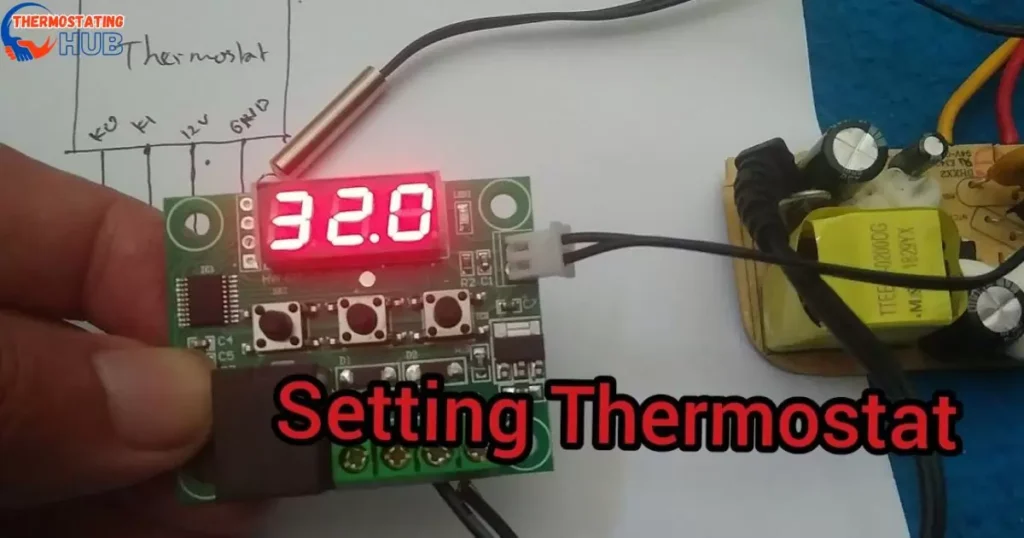
Even if you’ve confirmed that you’re not enrolled in the Active Saver Switch program, your thermostat might still be withholding that refreshing cold air due to settings oversight. It’s a common yet easily missed problem – been there myself.
Once armed with tools for a serious troubleshooting session, I discovered the simple culprit: the thermostat’s cooling function wasn’t turned on.
The Fix:
Set your thermostat to cool and ensure the snowflake icon is visible.
Adjust the temperature setting below the current room temperature.
Wait for about 5 minutes and feel the air from the vents. Is it cool? Congratulations, you’ve just resolved the issue. If not, let’s move on to the next troubleshooting step.
Pro Tip: Before diving into complex troubleshooting, always double-check the basics like thermostat settings; sometimes, the simplest fixes can save you time and effort. 🔍
Thermostat Delay
If you’ve set your thermostat to cool mode and spot the ‘cool on’ or a snowflake symbol flashing, don’t be alarmed—it might be in delay mode. This feature in Honeywell thermostats intentionally prevents the compressor from kicking in too quickly to avoid short cycling.
This delay mode often activates after a sudden power loss to your HVAC system, followed by a prompt attempt to turn on the compressor.
The Fix:
If your thermostat is flashing ‘cool on,’ exercise patience and wait 5 minutes until the delay period concludes. Typically, the thermostat delay should be at most 5 minutes.
However, if your thermostat fails to blow cold air after the delay, underlying issues may be at play. Let’s move on to the next step to delve deeper.
Pro Tip: Be mindful of delay periods in your thermostat, especially after power interruptions; waiting a few minutes can prevent potential issues and ensure a smooth cooling process.
Power Turned Off/Furnace Door Not Closed
If you’ve set your thermostat to ‘on,‘ but your AC system isn’t delivering that refreshing coolness, it’s time to inspect your condenser unit. Is it powered on? Start by checking the circuit breaker—look for a switch labeled ‘AC,’ typically assigned to the outdoor condenser unit.
The Fix:
- If the AC breaker is tripped, reset it.
- Ensure your furnace door is securely closed if the breaker isn’t tripped. The furnace door features a switch that cuts power to your HVAC system when the door is ajar or not properly closed. Confirm the door is firmly shut.
🔧 Pro Tip: Regularly check and maintain your outdoor condenser unit to prevent potential issues and ensure efficient cooling during hot days. 🌞
Dirty Filters
Dirty filters can be the silent saboteurs behind various air conditioning glitches. Filters are crucial in screening out debris and pollutants from the air, ensuring the air blown over the coil is clean and safe for your home.
When filters get clogged with dirt, airflow is restricted, and your AC won’t deliver the cold air it should. This restriction could be why you’re not feeling that refreshing coolness from your vents.
The Fix:
- Simply check the status of your air filter.
- Replace it if it’s dirty or has been over 3 months since your last replacement.
- Modern central HVAC systems often come with filter indicator lights, signaling when it’s time for a replacement based on usage hours.
Read also: What Does Auxiliary Heat Mean on a Honeywell Thermostat?
Thermostat Wiring
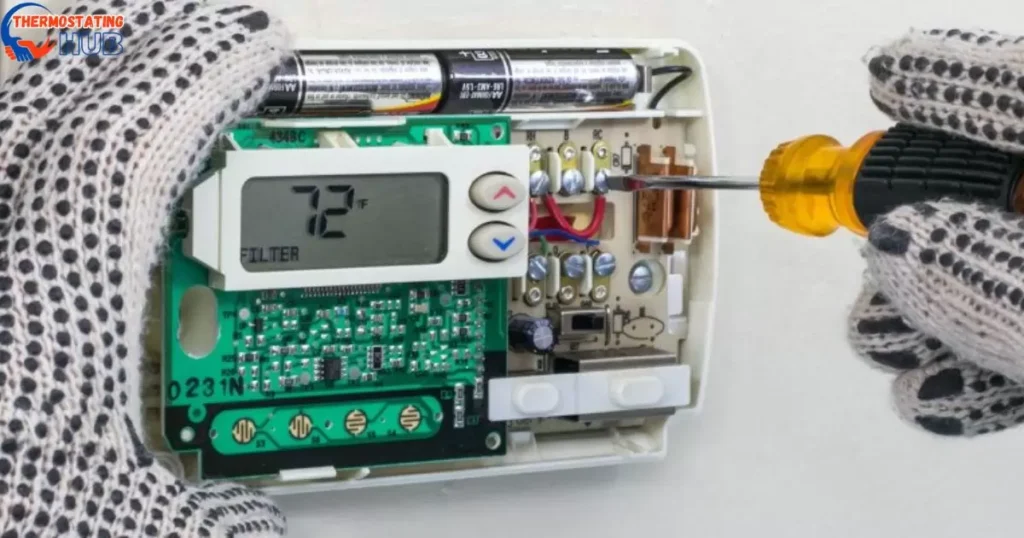
If your air filters seem okay, it’s time to turn your attention to thermostat wiring, especially if it’s a recent installation.
The Fix:
- Check the thermostat wiring, focusing on the (Y) terminal for compressor control and (G) terminal for fan control. Ensure these wires are securely connected and not loose.
- For recent installations, confirm that the wires were correctly mapped from the old thermostat to the new one.
- If there are no wires for Rc (power for cooling) and Rh (power for heating), insert a jumper wire between these terminals. Some thermostats might have a slide switch; consult your manual for guidance.
Pro Tip: When installing a new thermostat, meticulous attention to wiring ensures proper functionality. Refer to your manual for specific instructions based on your thermostat model.
Check Whether Thermostat Is Correctly Configured For Your System
It’s crucial to note that it won’t meet your expectations if your thermostat isn’t configured correctly.
The Fix:
- Tailor your thermostat configuration to match the type of system you own.
- Acknowledge that configurations for single-stage systems differ from dual-stage systems and may vary for dual-fuel systems.
- For those with a heat pump, ensure proper configuration for seamless transitions between cooling and heating modes.
Pro Tip: Take the time to understand your HVAC system type and refer to your thermostat manual for precise configuration settings. A well-configured thermostat ensures efficient and reliable operation.
Little Or Leaking Refrigerant
When all else seems in order, and your AC is still not cooling a potential culprit might be a low refrigerant level or a leak.
The Fix:
- If you suspect a refrigerant leak, it’s advisable to call in professionals to address the issue.
- As a preliminary step, you can perform a basic check for leaks. Pressurize the AC lines and carefully apply soapy water along them. Identify any spots where bubbles form; these indicate potential leak points.
Pro Tip: While the soapy water method is a basic check, it’s not foolproof. For accurate detection and safe handling of refrigerants, it’s best to rely on the expertise of HVAC professionals.
Proven Strategies to Prevent and Address Honeywell Thermostat Cold Air Issues
Check Active Saver Switch:
Verify if you’re enrolled in the Active Saver Switch program with your utility company. Opt out if needed.
Verify Thermostat Settings:
Ensure your thermostat is set to cool mode, displaying a snowflake icon. Adjust the temperature lower than the room’s current temperature.
Be Patient with Delay Mode:
If the thermostat flashes ‘cool on,’ wait for 5 minutes; it might be in delay mode preventing quick compressor activation.
Inspect Condenser Unit:
Confirm the condenser unit is powered on. Check the AC circuit breaker for the ‘AC’ switch; reset if tripped.
Change Dirty Filters:
Regularly check and replace dirty filters to maintain proper airflow and prevent cooling issues.
Check Thermostat Wiring:
Examine thermostat wiring, ensuring secure connections for compressor (Y) and fan (G) terminals. Map wires correctly, and add a jumper if necessary.
Configure Thermostat Properly:
Configure the thermostat based on your HVAC system type. Ensure correct settings for single-stage, dual-stage, dual fuel, or heat pump systems.
Address Refrigerant Issues:
If everything else is fine, check for refrigerant leaks. Call professionals for a reliable fix. Use a primary soapy water method as a preliminary check.
🔧 Pro Tip: Regular maintenance and prompt attention to thermostat settings and potential issues can keep your HVAC system running smoothly.
Navigating the Pros and Cons of Honeywell Thermostat Cold Air Challenges
| Pros | Cons |
| Diagnostic Clarity: Easy identification of issues through systematic troubleshooting steps. | Potential Complexity: Some issues might require professional intervention, adding to costs. |
| User-Friendly Settings: Clear thermostat configurations make it accessible for users. | Configurations Impact: Incorrect settings could lead to cooling problems, requiring attention to detail. |
| Energy Savings: Active Saver Switch offers energy-saving benefits. | Compressor Delay: Delay mode might cause a temporary inconvenience before the cooling cycle starts. |
| Filter Indicators: Modern systems provide alerts for timely filter replacements. | Refrigerant Leaks: Detecting leaks can be challenging, and professional assistance is often needed. |
Essential Key Takeaways for Resolving Honeywell Thermostat Cold Air Problems
- Active Saver Switch: Check enrollment in the Active Saver Switch program and opt out if necessary.
- Thermostat Settings: Ensure the thermostat is set to cool mode with a visible snowflake icon. Adjust the temperature lower than the current room temperature.
- Delay Mode: If ‘cool on‘ flashes, be patient; wait 5 minutes for delay mode to conclude.
- Condenser Unit: Confirm the condenser unit is powered on. Check the AC circuit breaker for the ‘AC‘ switch and reset it if tripped.
- Filter Maintenance: Regularly check and replace dirty filters to maintain proper airflow.
- Thermostat Wiring: Inspect wiring, ensuring secure connections for compressor (Y) and fan (G) terminals.
- Thermostat Configuration: Configure the thermostat based on your specific HVAC system type.
- Refrigerant Issues: Call professionals for reliable fixes for refrigerant leaks.
🔧 Pro Tip: Consistent maintenance, attention to thermostat settings, and proactive troubleshooting can effectively resolve and prevent cold air problems with your Honeywell thermostat.
Answers To Key Questions
How do I reset my Honeywell AC thermostat?
To reset your Honeywell AC thermostat, find the reset button, press and hold it for 5 seconds until the screen goes blank, and then release the button. Wait for the thermostat to restart.
Should I turn off AC if it’s not cooling?
Yes, if your AC isn’t cooling, briefly turning it off allows troubleshooting time. Check filters, thermostat settings, and circuit breakers. If issues persist, consider seeking professional help.
Can a bad thermostat cause AC not to cool in the house?
Indeed, a malfunctioning thermostat can disrupt the cooling process. Check thermostat settings, wiring, and batteries. If issues persist, consider replacing the thermostat.
Why is my AC thermostat not cooling?
If your AC thermostat isn’t cooling, check if it’s in cool mode, wait for any flashing ‘cool on’ signals, and ensure the condenser unit is powered on. If problems persist, consult the user manual or seek professional assistance.
How do I set my Honeywell thermostat to cool?
To set your Honeywell thermostat to cool, use the mode button to select ‘cool,’ and adjust the temperature setting lower than the current room temperature.
Final Thoughts
We have seen that there could be many reasons why your thermostat is not blowing cold air. However, the reasons discussed in this guide are the most common ones. If you have fixed the problem using the steps outlined in this article.
Thank you for taking the time to read this article! If you have any additional questions or need more help, please don’t hesitate to ask. I appreciate your engagement! 📚😊

Ethan Richards here, your HVAC virtuoso at “Thermostating Hub.” From battling summer heat to conquering winter chills, I bring a wealth of HVAC knowledge. Let’s ensure your system runs smoothly, creating the ideal indoor climate for you.
![Honeywell Thermostat Not Blowing Cold Air [Fixed]](https://thermostatinghub.com/wp-content/uploads/2023/12/honeywell-thermostat-not-blowing-cold-air-fixed.webp)













