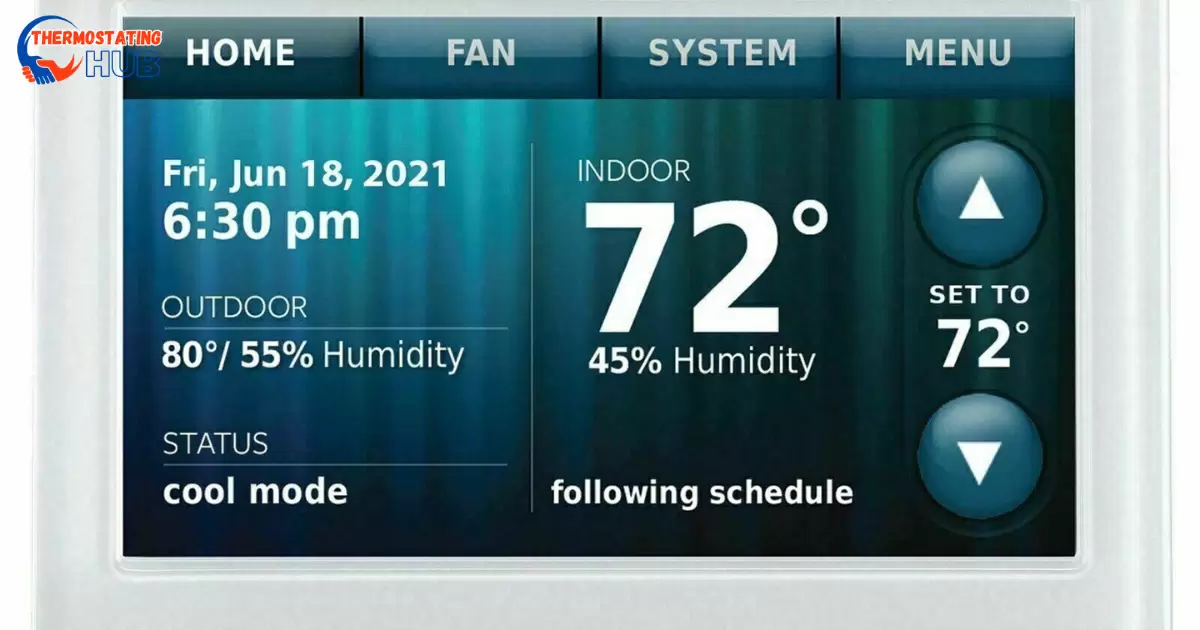When a Honeywell thermostat displays “Waiting for Equipment,” it means the thermostat is in delay mode. This mode is designed in HVAC systems to prevent immediate compressor activation after a shutdown, safeguarding the HVAC equipment from potential damage.
Switching your thermostat between cooling and heating modes or turning it off and back on won’t trigger an immediate start of the heating or cooling system. A built-in minimum off-timer, known as the delay period, activates once the system shuts off.
Different Honeywell thermostat models might show various “delay time” messages apart from “Waiting for Equipment.”
Some common delay time messages include:
- “WAITING FOR EQUIPMENT,”
- “Wait” (flashing)
- “Waiting for System” (flashing)
- “Cool On” (flashing)
- Snowflake Icon (flashing)
- Snowflake Icon with “Cooling will Begin” message
What does it mean when a Honeywell thermostat continuously says waiting for equipment?
When your thermostat keeps displaying “Waiting for Equipment” even after the normal 5-minute delay, it might indicate underlying issues beyond the typical delay time. These problems can span from thermostat malfunctions to wiring or equipment-related issues.
Here are the most frequent culprits:
- Thermostat Problems: Faulty sensors or settings could cause prolonged delay messages.
- Wiring Issues: Poor connections or damaged wiring might disrupt communication between the thermostat and the HVAC system.
- Equipment Problems: Issues within the HVAC unit itself, such as a malfunctioning compressor or sensor, can trigger extended delays.
- Power Interruptions: Electrical problems or power outages might interfere with the thermostat’s operation, leading to continuous delay messages.
Identifying and addressing these potential issues promptly is crucial to ensuring your HVAC system operates efficiently and reliably.
Issues with voltage to the thermostat
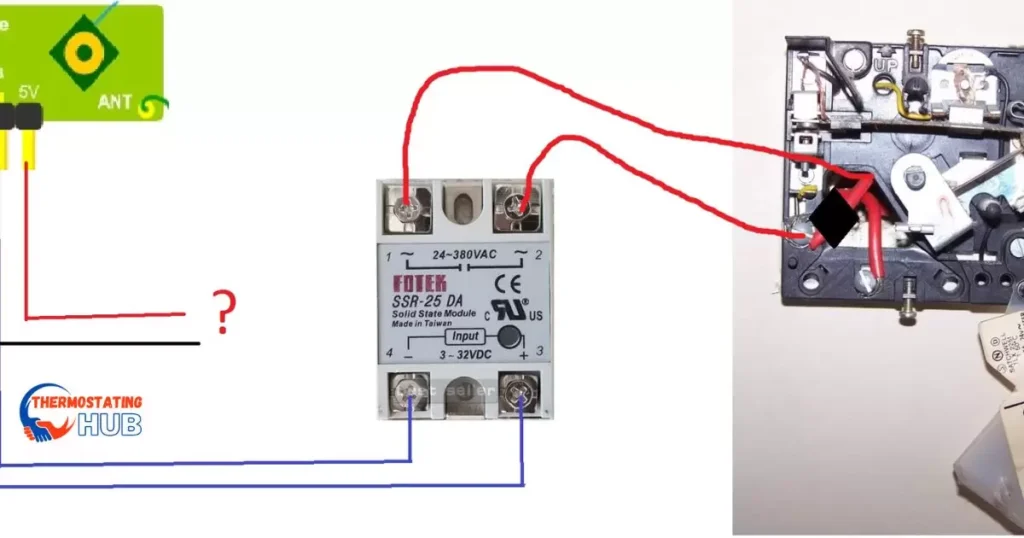
Concerns should arise only if your thermostat persists with the “Waiting for Equipment” message after the 5-minute delay period ends.
A frequent culprit for such issues could be battery-related problems.
Ensure that the thermostat batteries are not low or nearing depletion. If you have low thermostat batteries, replacing them might resolve the issue.
However, if your thermostat doesn’t rely on batteries and is connected to the c-wire, the problem might stem from wiring complications, possibly a short circuit.
Checking both the battery status and wiring integrity is vital to troubleshoot and rectify the continuous “Waiting for Equipment” message on your thermostat. 🔄
Outdoor AC condenser unit is not powered up
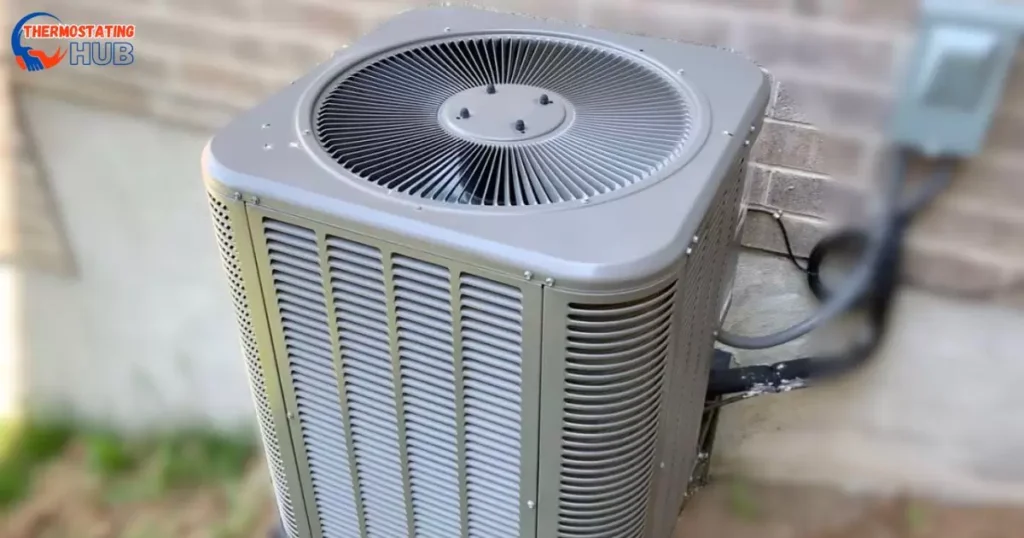
When your Honeywell thermostat shows a “Waiting for Equipment” message, it indicates a lack of communication between the thermostat and the connected HVAC equipment. If the exterior condenser unit lacks power, this situation can cause an extended delay message on your Honeywell thermostat.
The exterior condenser unit plays a vital role in releasing absorbed heat from the refrigerant in your HVAC system. Its function involves compressing and circulating the refrigerant between the indoor evaporator coil and the outdoor condenser coil. Without power to the exterior condenser unit, this heat transfer process halts, rendering your HVAC system incapable of cooling your home or business.
When your Honeywell thermostat detects the absence of power to the exterior condenser unit, it triggers a “Waiting for Equipment” message. This message may persist until the issue with the power supply is resolved. Depending on your thermostat settings, the delay between cooling cycles may also be affected. 🌬️
Read also: Honeywell Thermostat Not Blowing Cold Air [Fixed]
A short within a thermostat wiring

An additional factor that can prolong the delay time is faulty thermostat wiring, particularly a short circuit between the wires. Once you’ve confirmed that battery issues aren’t the cause and the thermostat is receiving consistent voltage, inspecting the thermostat wiring becomes crucial.
For those inclined toward DIY troubleshooting, attempting to bypass the thermostat can help ascertain if it’s causing the problem. Ensure the thermostat isn’t the root cause before proceeding.
To bypass the wiring and test the cooling system, connect a jumper between the R wire and the Y wire or twist them together. Allow at least 5 minutes for the time off delay. If this action doesn’t resolve the issue, it confirms that the problem lies not with the thermostat but within the HVAC system itself. ⚙️
Tripped float switch
If the bypass method fails to activate the system, investigating the drain float switch becomes essential.
The drain float switch serves as a safety mechanism in HVAC systems, primarily preventing water damage due to a blocked condensate drain line. When this line gets obstructed, water can accumulate in the drain pan, risking potential overflow and subsequent property damage.
This switch operates by monitoring the water level in the drain pan. Once the water surpasses a specific threshold, the float switch triggers, interrupting the power supply to the HVAC system. This action prevents the air conditioner or furnace from starting and potentially exacerbating any water-related damage. 🌊
Key Takeaways
When your Honeywell thermostat displays the message “Waiting for Equipment,” it usually means the thermostat is trying to activate your heating or cooling system but is experiencing a delay in communication or response from the HVAC equipment.
Here are the key takeaways to understand this message:
- System Activation Delay: The thermostat is attempting to communicate with your heating or cooling equipment to turn it on, but there might be a delay in response. This delay could occur due to various reasons, such as a system malfunction, wiring issues, or a setting discrepancy.
- Check System Compatibility: Ensure that your thermostat is compatible with your heating or cooling system. Incompatibility might cause communication issues, leading to the “Waiting for Equipment” message.
- Potential Troubleshooting Steps: Try basic troubleshooting steps like checking the power source, confirming the thermostat settings, or resetting the system. Sometimes, a simple reset can resolve communication glitches.
- Professional Assistance: If the message persists despite basic troubleshooting, consider contacting a professional HVAC technician. They can diagnose and fix any underlying issues with your heating or cooling system.
Remember, the “Waiting for Equipment” message is an indicator that your thermostat is trying to communicate with your HVAC system but is facing a delay. By checking compatibility, performing basic troubleshooting, and seeking professional help if needed, you can resolve this issue and ensure your thermostat operates smoothly.
Read also: Honeywell Thermostat Won’t Turn Off The AC
Decoding ‘Waiting for Equipment’ Pros and Cons Unveiled
Pros:
Energy Efficiency: Honeywell thermostats are known for their energy-saving features. They help regulate temperatures efficiently, optimizing heating and cooling systems to reduce energy consumption and, consequently, lower utility bills.
User-Friendly Interface: Many Honeywell thermostats come with easy-to-use interfaces, making them accessible for users of varying technological familiarity. They often have clear displays and straightforward controls.
Programmable Settings: These thermostats often offer programmable settings, allowing users to schedule temperature adjustments throughout the day. This feature enables personalized comfort while also conserving energy when spaces are unoccupied.
Compatibility: Honeywell thermostats are typically compatible with various heating, ventilation, and air conditioning (HVAC) systems, making them a versatile choice for different households or commercial spaces.
Smart Technology Integration: Some models integrate with smart home systems, enabling remote access and control via smartphones or other connected devices, enhancing convenience and flexibility.
Cons:
Technical Glitches: Occasionally, users may encounter issues such as the “Waiting for Equipment” message due to technical glitches or compatibility problems between the thermostat and HVAC systems.
Installation Challenges: Depending on the model and system compatibility, installation might require professional assistance, adding to initial setup costs.
Cost: Advanced models with smart features can be relatively expensive compared to basic thermostats, which might be a consideration for budget-conscious consumers.
Dependency on Power Source: Honeywell thermostats, brilliant ones, often rely on power sources such as batteries or electrical connections. Any power interruptions could disrupt their functionality.
Limited Compatibility: While Honeywell thermostats are generally compatible with various systems, some older or specific HVAC systems might need to be supported, limiting options for certain users.
Explanation for “Waiting For Equipment”:
The “Waiting for Equipment” message on a Honeywell thermostat typically indicates that the thermostat is not receiving communication from the heating or cooling system it’s connected to. This could occur due to several reasons: a wiring issue, a power problem, or compatibility issues between the thermostat and the HVAC equipment.
It’s advisable to check the wiring connections, ensure power sources are working correctly, and consult the thermostat manual or a professional technician if the issue persists. This message often prompts users to troubleshoot the connection between the thermostat and the HVAC system to restore proper functionality.
Managing and Preventing Honeywell Thermostat “Waiting For Equipment” Message
Managing and preventing the “Waiting for Equipment” message on a Honeywell thermostat involves a few troubleshooting steps and preventive measures.
Check Power and Connections
Ensure the thermostat has power and is securely connected. Verify that it’s properly seated on the wall plate and that the wires are correctly attached. Any loose connections can trigger the “Waiting for Equipment” message.
Reset the Thermostat
Try resetting the thermostat by removing it from the wall plate for a few minutes. This action often helps in resolving minor technical glitches.
Inspect HVAC Equipment
Check your heating or cooling equipment connected to the thermostat. Make sure it’s powered on, and there are no issues with the HVAC system. A malfunction in the equipment might trigger the message on the thermostat.
Upgrade Firmware or Software
Ensure your thermostat’s firmware or software is up-to-date. Sometimes, outdated versions can cause communication errors between the thermostat and the HVAC system.
Preventive Maintenance
Regular maintenance of both the thermostat and the HVAC system is crucial. Clean the thermostat periodically, check for any wiring issues, and schedule professional maintenance for your HVAC system to prevent future errors.
Contact Customer Support
If the issue persists, contacting Honeywell customer support or a professional HVAC technician might be necessary. They can provide specific guidance or perform diagnostics to identify and fix the underlying problem causing the “Waiting for Equipment” message.
By following these expert tips, you can troubleshoot and prevent the Honeywell thermostat from displaying the “Waiting for Equipment” message, ensuring efficient and uninterrupted control over your home’s heating and cooling systems.
Answers To Key Questions
Why does my Honeywell thermostat say “Waiting for equipment”?
The “Waiting for equipment” message on your Honeywell thermostat usually indicates that the thermostat is in a delay period before it activates your heating or cooling system. This delay allows the equipment to stabilize before starting.
How long should the thermostat say “Wait”?
The duration of the “Wait” message on your Honeywell thermostat can vary depending on the model and the settings. Generally, it could last for a few minutes to around five minutes.
How do I clear the “Wait” on my Honeywell thermostat?
You can clear the “Wait” message on your Honeywell thermostat by allowing the system to complete its designated delay period. Once the delay is over, the thermostat should start controlling your heating or cooling equipment.
How do I reset my Honeywell thermostat?
To reset your Honeywell thermostat, you can typically press the “Reset” button (if available) or follow the specific reset instructions provided in the user manual. Usually, resetting involves accessing the settings menu and selecting the reset option or holding down certain buttons for a few seconds to restore the thermostat to its default settings.
Final Thoughts
Encountering the message “Waiting for Update” on your Honeywell thermostat means the company is actively enhancing your device. Embracing these updates proactively ensures your thermostat performs optimally.
Just follow the steps above to smoothly navigate the update process and keep enjoying the perks of a smart home heating and cooling system. 🌐
Expert Tip: Regularly updating your smart devices ensures they stay secure and operate with the latest features, enhancing your overall experience. 🚀

Ethan Richards here, your HVAC virtuoso at “Thermostating Hub.” From battling summer heat to conquering winter chills, I bring a wealth of HVAC knowledge. Let’s ensure your system runs smoothly, creating the ideal indoor climate for you.