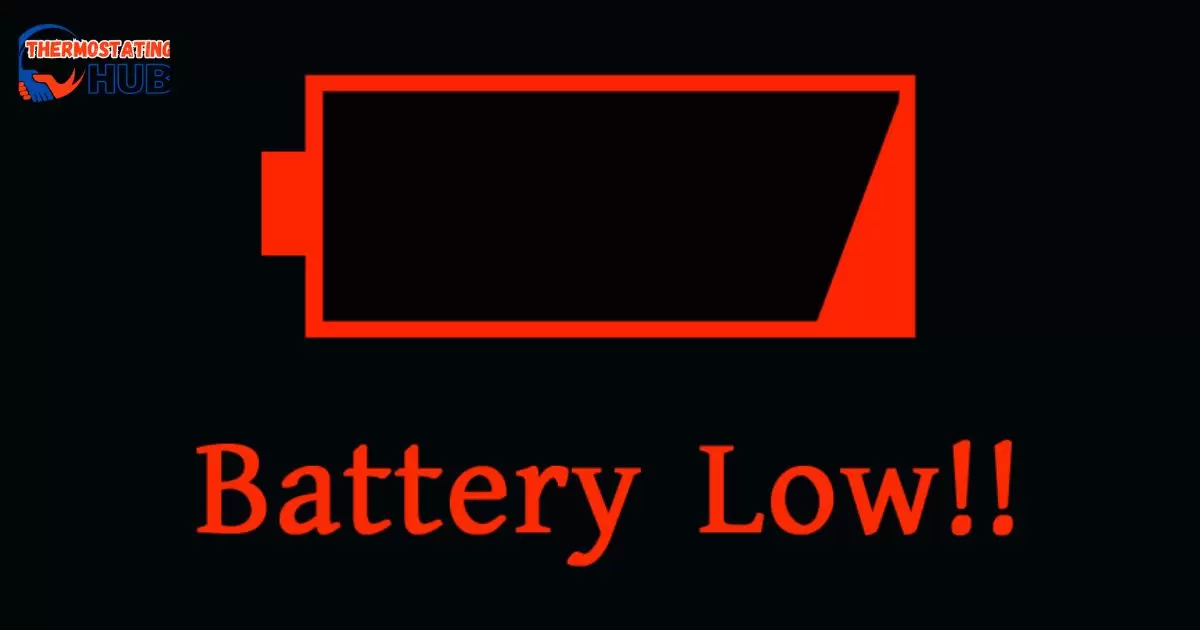Fed up with the constant barrage of low battery notifications from your Nest thermostat? Our comprehensive troubleshooting guide is here to help! Uncover expert advice and actionable steps to address and resolve the issue of the Nest Thermostat Low Battery Message Problem. Regain control and relish a seamless heating and cooling experience.
Typically, the recurring low battery message on a Nest thermostat may stem from several factors, such as a Battery tab getting stuck between contacts during installation, a weak or faulty battery, a failing transformer impacting the power supply, the lack of a C wire for stable power, firmware glitches, or a malfunctioning thermostat.
Hey there! Ever been annoyed by that pesky Nest Thermostat low battery message? Well, the good news is there are solutions at your fingertips! Dealing with it can be a breeze, and I’m here to guide you through fixing that problem.
So, let’s dive in and get your Nest Thermostat back to its efficient, battery-trouble-free self. Easy peasy!
Features Of Nest Thermostat Low Battery Message
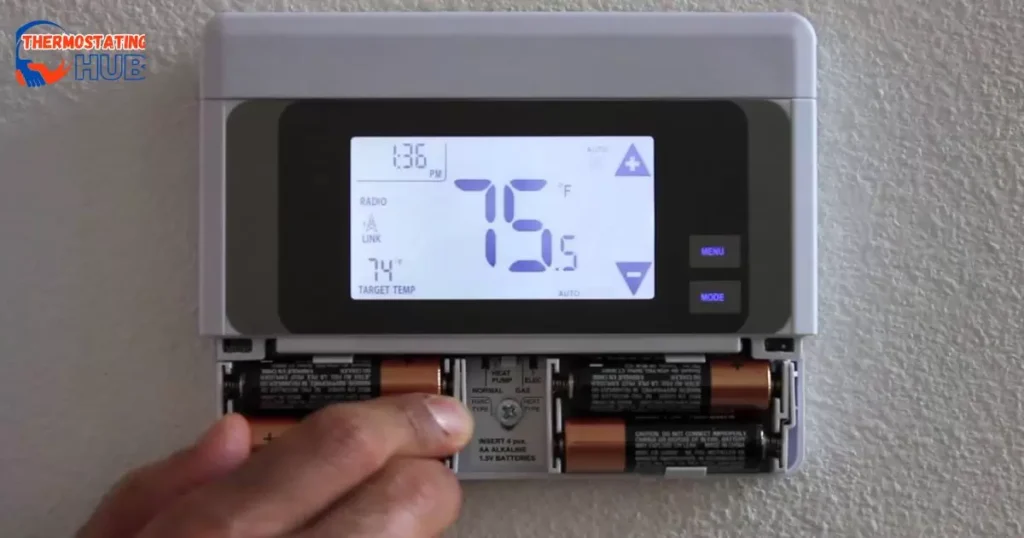
The Nest Thermostat’s low battery message is like a little reminder that pops up when it needs some energy boost! Imagine your thermostat saying, “Hey, I need more power!” So, what are the features of this message? Well, first off, you can fix it by updating the thermostat’s brain (we call it firmware). Just like updating your phone for new cool stuff, you do it to keep your thermostat smart. If that doesn’t work, it might just be a tired battery. Swap it out for a fresh one, and you’re back in business! Oh, and don’t forget to peek inside the battery home – sometimes it needs a little clean-up or fixing. And if all else fails, call up Nest support or a local whiz to help you out. Easy peasy!
Causes Of The Repetitive Low Battery Message On Nest Thermostat
Here’s a table summarizing the causes of the repetitive low battery message on a Nest thermostat:
| Cause | Description |
| Stuck Battery Tab | The Battery tab might become lodged between contacts during installation, leading to a persistent low battery message. |
| Weak or Defective Battery | A low-capacity or faulty battery can trigger repeated low-battery notifications on the Nest thermostat. |
| Failing Transformer | A dying transformer can impact the power supply to the thermostat, causing it to display a low battery message. |
| Absence of C Wire | Without a C wire for consistent power, the thermostat may struggle to maintain sufficient charge, triggering alerts. |
| Firmware Glitches | Issues with the thermostat’s firmware can result in false low battery warnings. |
| Defective Thermostat | A malfunctioning thermostat itself may be the root cause of the persistent low battery message. |
Ever wonder why your Nest thermostat keeps bugging you about low batteries? Well, here’s the lowdown in simple terms. First off, that little Battery tab during installation might get stuck between contacts, causing nagging. Then, if your thermostat’s battery is feeling weak or is just plain cranky, it’ll keep complaining.
Also, if the transformer that powers your thermostat is on its last legs, it might struggle to keep the battery happy. Oh, and if your thermostat doesn’t have a C wire for steady power, it’s like trying to run on empty. Sometimes, it’s just the thermostat acting up due to some funky firmware or being a bit of a drama queen. So, next time you see that low battery message, you’ll know it’s not just being annoying for no reason!
Battery Tab Stuck Between Contacts (For New Installations Only)
If you’ve just set up a Nest thermostat and are receiving an unexpectedly low battery message, be sure to confirm that you’ve removed any battery tab between the contacts.
In case your thermostat is already mounted on the wall, detach it from its bases and inspect the back of the display. Take out the batteries, ensuring there’s no tab lodged between the contacts, and reinsert the batteries into the compartment with the correct orientation.
Verify if the issue has been resolved. If not, consider reaching out to support for assistance or potential replacement.
Hey there! If you just hooked up a new Nest thermostat and you’re seeing a low battery message that’s not supposed to be there, check for a little battery tab stuck between the contacts. No worries just make sure to take it out. If your thermostat is on the wall already, pop it off, look at the back of the display, remove the batteries, and put them back in, making sure they’re facing the right way. See if that solves the issue. If not, don’t stress, reach out to support for some help or maybe a replacement.
The Fix
The optimal solution to address this issue involves swapping out faulty or weakening thermostat batteries with fresh ones. Additionally, ensure that the chosen battery is compatible with the Nest thermostat and possesses the appropriate voltage rating. Properly replacing the batteries should put an end to the recurring low-battery messages.
So, here’s the deal with fixing this issue: just swap out those tired old batteries in your thermostat with brand-spankin’ new ones. But here’s the trick – make sure the new batteries are buddies with your Nest thermostat and have the right voltage. Once you’ve done this battery makeover, those annoying low-battery messages will finally take a hike. Easy peasy, right?
Defective/ Low Battery
A Nest thermostat may experience persistent low battery notifications when equipped with a malfunctioning thermostat battery, a circumstance attributed to various factors.
Initially, a flawed battery may exhibit diminished capacity or an inability to effectively retain a charge. Consequently, the battery’s rapid depletion can prompt frequent low battery alerts on the thermostat, creating a cycle of repeated notifications.
Furthermore, a defective battery may generate erratic voltage output or deliver unstable power. This inconsistency in power supply can induce voltage fluctuations or sporadic interruptions, activating the thermostat’s low battery detection mechanism. In such cases, even if the battery retains an ample charge, the irregular power delivery may trigger misleading low battery messages.
When your thermostat’s battery is acting up or running low, it can lead to some issues. Firstly, if the battery isn’t holding a charge well, you might see a lot of low-battery messages popping up. This happens because the battery is getting used up quickly. Secondly, if the battery is a bit wonky and doesn’t provide a steady flow of power, it can cause your thermostat to think it’s low on battery, even if it’s not. So, it’s like your thermostat is sending out false alarms about its battery being low when it’s not the case. Keep an eye on your thermostat to make sure it’s not just having a little battery hiccup.
Read Also: Troubleshooting a Honeywell Thermostat That is Not Communicating with Wireless Network
Bad Transformer
When your 24-volt transformer is failing or not delivering sufficient voltage to consistently power your Nest thermostat, the Nest device will rapidly deplete its battery, regardless of how often you attempt to recharge it.
The optimal resolution for this issue involves replacing the transformer.
To identify a faulty transformer, employ a voltmeter to gauge the voltage across the C and R terminals of the furnace terminal block. These terminals are where the wires from your thermostat connect to the furnace.
For systems lacking a C wire, there’s no need for concern. Simply assess the voltage between the C and R terminals; it should register approximately 24 volts. A significantly lower voltage reading may indicate a problem with the transformer.
Ever wonder why your thermostat is acting up? Well, it might be the fault of a sneaky culprit called the “Bad Transformer.” This little device, usually 24 volts strong, is supposed to keep your thermostat powered and happy. But when it’s not doing its job right, your thermostat starts gobbling up its battery like there’s no tomorrow. So, how to catch this troublemaker? Grab a voltmeter, and check the voltage between the C and R terminals (those are where the thermostat wires hug the furnace). No C wire? No worries! Still, check the volts between C and R; it should be a cool 2Anything way lower? That transformer might need a talking-to—or maybe a replacement.
Lack Of C Wire
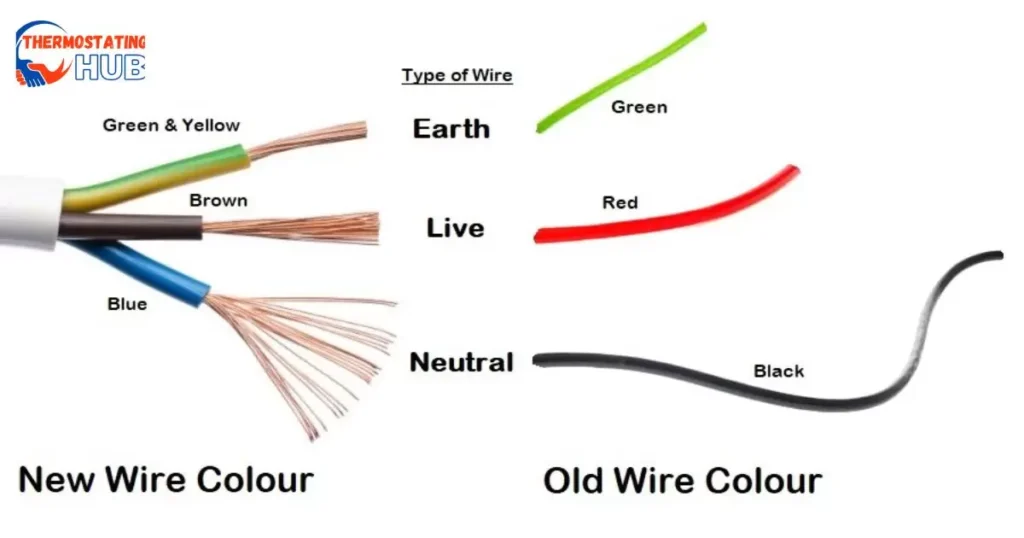
A prevalent cause of the recurring low battery notification on your Nest thermostat is the absence of a “C” wire. When your thermostat lacks a connected “C” wire, it can lead to complications in charging the battery.
The “C” wire ensures a consistent power source for the thermostat, and its absence can hinder proper battery charging. This stands out as one of the most frequent explanations for a Nest thermostat consistently indicating low battery status.
Ever heard of the “C” wire? It’s like the power lifeline for your Nest thermostat. If your thermostat doesn’t have this wire, it might keep complaining about low battery. The “C” wire is like the energy drink for your thermostat, keeping it charged up. Without it, your thermostat’s battery might not get the boost it needs, and that’s when you start seeing those pesky low battery messages. So, if your Nest is bugging you about low battery all the time, it might just be craving that “C” wire connection!
The Fix
Setting up a C wire
The C wire, commonly referred to as the common wire, ensures a consistent power flow to the thermostat.
If there is an unused wire in your thermostat cable connected to the HVAC system, you can link it to the C terminal on both the thermostat and the HVAC control board.
By doing so, you establish a dedicated power supply for the Nest thermostat.
To set up a C wire, also known as a common wire, for your thermostat, check if there’s an unused wire in the thermostat cable. If you find one, connect it to the C terminal on both the thermostat and the HVAC control board. This simple step ensures a continuous power supply, providing a dedicated source for your Nest thermostat.
Use A Power Extender Kit
A device known as an add-a-wire enables the division of an existing wire, thereby generating an extra conductor. Utilizing this device allows for the conversion of an idle wire within the thermostat cable into a C wire, supplying power to the Nest thermostat.
Utilize An Add-A-Wire Device
If the options mentioned earlier are not viable or practical, you might want to explore the possibility of installing a new thermostat cable that incorporates a C wire. However, please be aware that this alternative demands additional effort and may entail tasks such as drilling holes and routing wires through walls. If you lack experience in this type of installation, it is recommended to seek professional assistance.
If your thermostat needs an extra wire, you can use something called an “Add-A-Wire” device. It’s like a helpful gadget that makes things easier. This little device allows your thermostat to work better without a lot of fuss. So, instead of stressing about wires, just give this gadget a try! It’s like a tiny helper for your thermostat. Cool, right?
Install A New Thermostat Cable
If the options mentioned earlier are not viable or practical, you might want to explore the possibility of installing a new thermostat cable that incorporates a C wire. However, please be aware that this alternative demands additional effort and may entail tasks such as drilling holes and routing wires through walls. If you lack experience in this type of installation, it is recommended to seek professional assistance.
Thinking about getting a new thermostat cable? No problem! Just follow these simple steps. First, check if the existing options won’t work for you. If they don’t, consider putting in a new cable with a C wire. Keep in mind, that this might involve some drilling and running wires through walls. If that sounds a bit tricky, it’s cool to get some help from the pros. They make it look easy.
Firmware Glitch
A Nest thermostat may display a recurring low battery message, potentially attributed to various factors within its firmware. One plausible explanation involves a software bug or glitch in the firmware, leading to the incorrect detection and reporting of low battery levels. This discrepancy might be activated by a specific set of software instructions or conditions, causing inaccurate battery level measurements.
Alternatively, a firmware issue impacting the thermostat’s power management system could contribute to the problem. If the firmware fails to optimize power consumption or accurately monitor battery usage, it may result in premature battery depletion or inaccurate reporting of battery levels, thereby triggering repetitive low battery messages.
Ever had your thermostat acting a bit wonky? Well, sometimes it’s not the batteries’ fault, but a sneaky thing called a “firmware glitch.” It’s like a tiny hiccup in the thermostat’s brain – a bug in its software that messes with how it checks battery levels. Imagine it getting confused and shouting “low battery” when the batteries are just fine! An easy fix? Give your thermostat a little update, like giving it a software makeover. If that doesn’t do the trick, a good old reset might just kick that glitch to the curb. Easy peasy!
To address this issue, consider updating the thermostat firmware to the latest version if an update is available. Firmware updates typically incorporate bug fixes and improvements that can rectify such issues. Additionally, attempting a thermostat reset might be beneficial in troubleshooting and resolving the problem.
Bad Thermostat
A malfunctioning thermostat might possess flawed circuitry or sensors that inaccurately gauge the battery’s charge level, leading to false indications of low battery and triggering recurrent notifications.
Moreover, a faulty thermostat could encounter problems with its power management system, resulting in excessive power consumption or inefficient use of the battery. This, in turn, may cause the battery to deplete more rapidly than usual, prompting repeated low-battery alerts.
Additionally, physical damage or wear and tear to the thermostat’s battery compartment or connections can disrupt the power flow. Loose or corroded connections may intermittently interrupt the power supply, causing the thermostat to register low battery levels and display repetitive notifications.
If you’ve got a wonky thermostat, things can get a bit tricky. It might be acting up because of some buggy wires or confused sensors, giving you false low battery warnings again and again. And guess what? That thermostat could be munching on power like it’s a buffet, making your battery drain faster than normal. Plus, if it’s been roughed up a bit or showing signs of wear and tear, that can mess with the power flow too. Loose or rusty connections might play hide-and-seek with your power supply, making your thermostat think it’s always low on battery and sending annoying alerts. Yep, a bad thermostat can stir up some trouble!
The Fix
In a situation like this, the optimal solution involves replacing the faulty thermostat with a brand new one.
Got a wonky thermostat? No worries! Just swap it out with a shiny new one – problem solved.
Pros And Cons Of Nest Thermostat Low Battery Message
| Pros | Cons |
| Firmware Update Resolves Glitches | Annoying Repetitive Low Battery Messages |
| Battery Replacement for Stable Power | Potential Worn-Out or Defective Batteries |
| Inspection for Visible Damage | Need for Regular Cleaning and Maintenance |
| DIY Solutions Before Seeking Help | Possibility of Ineffective Firmware Update |
| 5. Access to Customer Support if Needed | 5. Requirement for Professional Technician Assistance |
Answers To Key Questions
What to do when the thermostat says low battery?
Check for the latest firmware update and install it. If the issue persists, replace the battery with a new, compatible one. Inspect the battery compartment and connections for damage or loose components.
How do you fix a low battery?
Update the thermostat firmware to address software glitches causing false low battery readings. If the problem persists, replace the battery with a new, compatible one, and inspect the battery compartment and connections for any visible damage.
What happens when the Nest thermostat runs out of battery?
The Nest thermostat may stop functioning if the battery is depleted. To prevent this, it’s crucial to regularly monitor the battery status and replace it when necessary to maintain a steady and reliable power supply.
How do I reset my Nest thermostat battery?
To reset the Nest thermostat battery, perform a factory reset by going to the device settings. Keep in mind that this will reset all settings, so it’s essential to reconfigure the thermostat afterward. If the low battery issue persists, consider updating the firmware and replacing the battery.
Final Thoughts
Addressing the recurring low battery message on your Nest thermostat can be frustrating. However, there are several steps you can take to resolve the issue.
Begin by ensuring that your thermostat has the latest firmware installed by performing an update. This straightforward action often resolves software glitches responsible for inaccurate low battery readings.
If updating the firmware proves ineffective, it’s time to inspect the battery itself. Replace it with a new, compatible battery to guarantee a stable and dependable power source. Occasionally, the continuous low battery messages may be attributed to a worn-out or faulty battery.

I’m Justin Taylor, your HVAC aficionado at thermostatinghub.com. I’m not just a writer; I’m your problem-solving partner for all things thermostat-related. Join me on my blog for stories that unravel the mysteries of heating and cooling. Let’s turn your HVAC puzzles into tales of comfort and control!