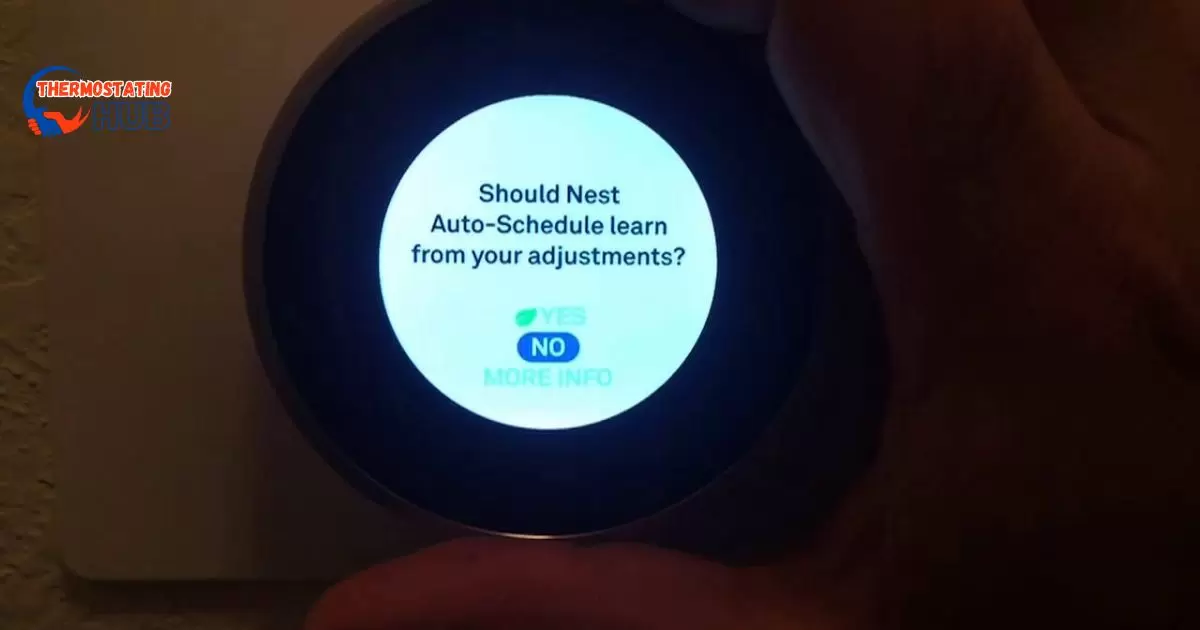Is your Nest thermostat not providing the cozy warmth you expect? It can be quite frustrating, especially during chilly weather. Several reasons might be causing this issue, but worry not!
Here, we’ll delve into the possible causes and simple fixes for your Nest thermostat not heating up as it should. The good news is there are solutions at your fingertips 😊
Possible Reasons Your Nest Isn’t Turning on Heat
| Possible Cause | Fix |
| Safety temperature on | Turn off the safety temperature |
| Thermostat Issue | Restart/Reset thermostat |
| Firmware software issue | Update software/firmware |
| Wrong O/B (Orientation) setup | Check and correct O/B wire orientation |
| Issues with thermostat wiring | Clean thermostat wires |
| The furnace fails to ignite | Check error codes, gas valves, or burners |
| System needs maintenance | Call professionals for maintenance |
| Defective thermostat | Get a new thermostat if the current one is faulty |
1) Safety Temperature Setting
Your Nest thermostat might have a safety temperature setting preventing it from heating beyond a certain point. Check your thermostat settings and ensure this safety feature doesn’t restrict the temperature.
Your thermostat has a safety temperature setting that keeps your home from getting too hot or too cold. The Nest thermostat usually comes with a default setting to prevent your home from overheating.
Here’s how it works: If your thermostat stops working and the temperature gets too low (or too high, depending on your setting), it will turn on the heat (or cooling) to keep your home at a safe temperature.
It might seem odd, but this is one of the fixes that can solve a problem if your Nest isn’t heating properly. To turn off the safety temperature setting:
If you have a Nest E or Nest Learning thermostat, follow these steps on the thermostat itself:
- Go to settings.
- Tap on “safety temperature.”
- Use the sliders to choose the temperature where you want the safety feature to kick in.
If you have a Nest Thermostat, follow these steps in the Google Home app:
- Open the Google Home app.
- Tap on the device tiles.
- Go to settings.
- Tap on “temperature preferences” and then “safety temperature.” Adjust the setting as needed there.
2) Thermostat Issue (Needing a Restart/Reset):

A quick restart or reset can work wonders. Try restarting your thermostat by turning it off and then on again. If the issue persists, a factory reset might be necessary to restore its functionality.
If you turn off the safety temperature setting on your thermostat but the heat isn’t working, try this:
First, make sure your thermostat is set to heat mode. If it’s set correctly but your Nest thermostat isn’t heating, try restarting or resetting it.
If restarting doesn’t work, you might need to reset it to its original settings. But before doing that, check if you’ve set the O/B orientation properly.
3) Firmware/Software Issues:
Outdated firmware or software glitches can hinder the proper functioning of your Nest thermostat. Ensure your device is running on the latest updates to avoid heating troubles.
Now, let’s see what you can do to find and solve this problem.
Sometimes, if the nest device’s software hasn’t been updated in a while, it might cause strange heating or cooling issues. Make sure no updates are waiting to be installed, and if needed, update the software.
4) Change the Orientation of the Thermostat (For Heat Pump Users)
For those with heat pump systems, incorrect thermostat orientation might be the culprit. Ensure your thermostat settings match your specific heat pump requirements to enable proper heating.
If your Nest thermostat isn’t turning on the heat while using a heat pump, it might be because of the wrong settings related to the O/B settings. These settings control how the heat pump works. The heat pump has a part called the reversing valve, which changes how it operates. This valve helps the heat pump switch between providing cool air and warm air.
To fix this issue on a Nest thermostat:
- Open the Home app or Google Home app.
- Tap on your thermostat.
- Tap Settings at the top right.
- Choose Thermostat.
- Look for the Heat pump settings to see the wire configuration selected.
- If ‘O’ is highlighted, select ‘B’. If ‘B’ is highlighted, select ‘O’.
- Test your heating and cooling to make sure the problem is fixed.
For Nest Learning and Nest E thermostats:
- go to Settings (Nest settings icon) on your thermostat.
- Select Equipment.
- Choose to Continue and then Continue again.
- Select Heat Pump.
- The Nest Thermostat usually sets to ‘O’ for heat pumps.
- If ‘O’ is highlighted, select ‘B’. If ‘B’ is highlighted, select ‘O’.
By adjusting these settings, your Nest thermostat should correctly control your heat pump, allowing it to provide heating and cooling as needed.
5) Problems with Thermostat Wiring
Check for any loose or disconnected wires within the thermostat setup. Faulty wiring can impede the communication between your thermostat and heating system, causing heating issues.
If you’ve just put in a new thermostat, there might be an issue with how the wires are connected to your Nest thermostat. How you connect the wires depends on the type of heating system you have. You need to connect the R and W wires to make your Nest work for heating. Also, make sure there’s a wire properly connected.
Check that the wires are connected well and that the ends aren’t dirty or covered in rust.
6) Defective Thermostat:

In some cases, the thermostat itself might be faulty. If none of the above solutions work, consider contacting Nest support or replacing the thermostat if it’s under warranty.
If the steps we discussed earlier don’t fix the problem, your thermostat might be broken. If that’s the case, you should contact Nest support to see if you need a new thermostat. Finding a broken thermostat can be tricky, but here’s a simple way to check:
If your thermostat doesn’t turn on the heat when you ask for it but does work when you switch it to emergency heat, it might be broken.
Another good way to test if your thermostat is causing the heating issue is to bypass it and see if it works without it. To do this with your Nest thermostat, disconnect the display and connect the W and RH wires. You can tie them together or use a wire nut.
Before you do this, turn off the power to your furnace. If there’s no heating after bypassing the thermostat, the problem might be with the heating system itself.
But if your furnace or heat pump starts working when you bypass the thermostat, the issue is definitely with the thermostat itself.
7) System Needs Maintenance
Regular maintenance is key to the smooth operation of heating systems. Dust, debris, or system malfunctions due to lack of maintenance can contribute to your Nest thermostat not heating correctly.
when something like a machine or system needs fixing by an expert, it shows different signs. For instance, adjusting the thermostat might show a blue light if you try to make a room cooler, but the room stays warm.
On the other hand, if you try to make the room warmer by setting the thermostat to heat, it might show an orange light, but the heat doesn’t come on.
Diagnosis and Solution
It’s tricky to tell if your system needs fixing, but there are steps you can take to check if it needs maintenance.
You can use an old thermostat. This helps determine if the issue is with your system or just a problem with the power in your thermostat.
Here’s what to do:
- Turn off the power to your heating system. You can do this at the circuit breaker or fuse box. It’s important for your safety and your equipment’s safety.
- Remove the Nest thermostat and put back the old one.
- Look at the picture you took before installing the Nest thermostat to check how the old thermostat’s wiring was set up.
Now, here’s what might happen:
- If the system works fine with the old thermostat, the problem might be with your Nest thermostat. Check if it’s wired correctly and if a “c wire” is connected. Sometimes Nest issues happen when the thermostat doesn’t get consistent power from the other wires.
- If your system still doesn’t work with the old thermostat, it probably needs professional maintenance.
8) Furnace Failed to Ignite
If your furnace fails to ignite, it won’t produce heat. Check the furnace pilot light or ignition system. If you’re unfamiliar with these components, contacting a professional HVAC technician might be best.
The ignitor is essential in the heating system. It’s called that because it starts the fire that makes the furnace blow out hot air through the heat exchanger.
A problem with the gas pressure can stop the ignitor from working well. This means only one out of four burners will start, but the fire won’t spread to the other three. This can cause issues with the flame detector.
When this happens, the furnace will usually show an error message. For instance, a lot of Trane furnaces will flash a code if they try to start three times but can’t ignite properly.
9) Your HVAC System Is ‘Not Compatible’
Incompatibility between your Nest thermostat and HVAC system could be the root cause. Ensure your thermostat is compatible with your specific heating system to avoid operational issues.
The Nest thermostat might not function properly with certain types of heating systems. This could cause various problems. Check compatibility before installing to ensure your thermostat works well with your heating system. Sometimes, the issue might be resolved by properly connecting the C wire.
Read also: Pilot Light Lit But Burners Won’t Ignite
Future Scope
In the future, brilliant thermostats like the Nest, are poised to undergo remarkable advancements. Here are some detailed aspects of their future scope:
Enhanced AI Integration
Integrating advanced artificial intelligence (AI) algorithms will enable thermostats to learn user behaviors and preferences more intuitively. These AI-driven systems will adapt to individual habits, optimizing heating and cooling schedules without manual intervention. This adaptability will significantly improve energy efficiency by efficiently managing home temperatures based on occupancy and usage patterns.
Machine Learning for Optimization
Utilizing machine learning capabilities, future thermostats will continuously gather data and analyze usage patterns, refining their algorithms over time. They’ll predict heating and cooling needs more accurately, further improving energy savings without compromising comfort. This evolution will lead to highly personalized temperature control, aligning with individual preferences and daily routines.
Seamless Integration in Smart Homes
With the ongoing evolution of smart home ecosystems, thermostats will become more interconnected. Enhanced compatibility and integration with various smart devices and platforms will allow for comprehensive home automation. They might collaborate with other systems like lighting, security, and even renewable energy sources, creating holistic solutions for energy management within smart homes.
Environmental Sensing and Adaptation

Future thermostats might incorporate environmental sensors that detect factors beyond just temperature. This could include air quality monitoring, humidity control, and even external weather conditions. By considering these additional parameters, thermostats can make more informed decisions, creating optimal indoor environments for health and comfort.
Energy Grid Integration
Advanced thermostats may also integrate with larger energy grids, participating in demand response programs. This integration would enable them to adjust heating and cooling patterns based on grid demands, contributing to more efficient energy usage on a larger scale.
Sustainability and Energy Conservation
As sustainability becomes a more significant focus, future thermostats will likely emphasize energy conservation. They’ll encourage eco-friendly practices by providing real-time energy consumption data and offering suggestions to reduce waste, contributing to a greener and more sustainable future.
Accessibility and User Interface Innovation
Improvements in user interfaces and accessibility features will make these smart devices more user-friendly for people of all abilities and ages. Intuitive interfaces, voice control advancements, and seamless app integration will ensure a smoother user experience.
Pros and Cons
Here’s a detailed table outlining the pros and cons of using smart thermostats like the Nest:
| Pros of Smart Thermostats | Cons of Smart Thermostats |
| 1. Energy Savings | 1. Initial Cost |
| 2. Convenience | 2. Compatibility Issues |
| 3. Learning Capabilities | 3. Dependence on Internet Connectivity |
| 4. Integration with Smart Homes | 4. Privacy Concerns |
| 5. Environmental Impact | 5. Learning Curve |
| 6. Alerts and Monitoring | 6. Potential Technical Issues |
Detailed Explanation:
Pros of Smart Thermostats:
- Energy Savings: Smart thermostats optimize energy usage, reducing utility bills by adapting to user behavior.
- Convenience: Remote access allows temperature control from anywhere through smartphone apps.
- Learning Capabilities: AI and machine learning adjust settings based on usage patterns for optimal comfort.
- Integration with Smart Homes: Seamlessly integrates with other smart devices, enabling centralized control.
- Environmental Impact: Promotes sustainability by minimizing energy wastage and reducing emissions.
- Alerts and Monitoring: Notifies users of HVAC issues and offers insights into energy usage for informed decisions.
Cons of Smart Thermostats:
- Initial Cost: Higher upfront expenses than traditional thermostats.
- Compatibility Issues: Some HVAC systems may not be compatible, requiring additional hardware or installation.
- Dependence on Internet Connectivity: Relies on Internet access for remote functionality; disruptions can affect performance.
- Privacy Concerns: Collects user data, raising concerns about privacy and data usage.
- Learning Curve: Users may need time to effectively understand and optimize the features.
- Potential Technical Issues: Software bugs, updates, or compatibility issues may lead to occasional malfunctions.
Final Words:
In resolving a Nest thermostat not heating, addressing settings, wiring, software, and system compatibility is crucial. Regular maintenance and seeking professional assistance for intricate issues can restore your home’s warmth efficiently.
By troubleshooting and implementing the appropriate fixes, you’ll ensure your Nest thermostat operates optimally, providing the comfort and coziness you expect during colder seasons.
Thank you for taking the time to read this article! If you have any additional questions or need more help, please don’t hesitate to ask. I appreciate your engagement! 📚😊

Ethan Richards here, your HVAC virtuoso at “Thermostating Hub.” From battling summer heat to conquering winter chills, I bring a wealth of HVAC knowledge. Let’s ensure your system runs smoothly, creating the ideal indoor climate for you.