When your thermostat shows “reco,” it’s just short for “recovery mode.” This mode helps your home get to the temperature you want faster. Knowing about “reco” is important if you want to use your thermostat well and save money on heating and cooling.
In this blog post, we’ll explain what recovery mode is, how it works, and how to turn it on with your thermostat. We’ll also talk about the good things and possible downsides of using recovery mode. Plus, we’ll mention other thermostat settings you might want to think about. By the end, you’ll understand what “reco” means on your thermostat and how to use it to make your home comfortable and save energy.
What is the recovery mode on a thermostat?
Recovery mode is like a thermostat’s memory. It observes when you usually adjust the temperature and starts working in advance. This way, your home is at the desired temperature when you expect it. It’s like having a thermostat that knows your schedule and keeps things comfortable without constant manual adjustments.
Recovery mode is like a trick some thermostats have. It helps your home get warmer or cooler faster. Imagine you set your thermostat to make your home 70 degrees at 6:00 AM. If it’s only 65 degrees before that, recovery mode makes your heating or cooling start a bit earlier. This way, your home is at the right temperature when you want it to be.
Benefits of Recovery Mode on A Thermostat
The benefits of recovery mode are impressive. Firstly, it saves energy by avoiding unnecessary heating or cooling when you’re away. Secondly, it ensures you return to a comfortable home without waiting for the temperature to adjust. This smart feature not only makes your life more convenient but also contributes to a more energy-efficient and cost-effective household.
Recovery mode is helpful because it lets you make sure your home is at the right temperature when you want it without waiting a long time for your heating or cooling system to catch up. It’s great for getting your home cozy in the morning or when you come back from work without waiting too long.
But there’s a downside. Recovery mode can make your heating or cooling system work more often, and that means higher energy use and bills. If your system isn’t very efficient or your home doesn’t keep the temperature well, recovery mode might not work as quickly as you want it to.
In summary, recovery mode is a handy feature on your thermostat, but you need to use it wisely and think about how it might affect your energy use and comfort. The next part will explain how to turn on recovery mode on your thermostat and share some tips for using it well.
How to Activate Recovery Mode on Your Thermostat
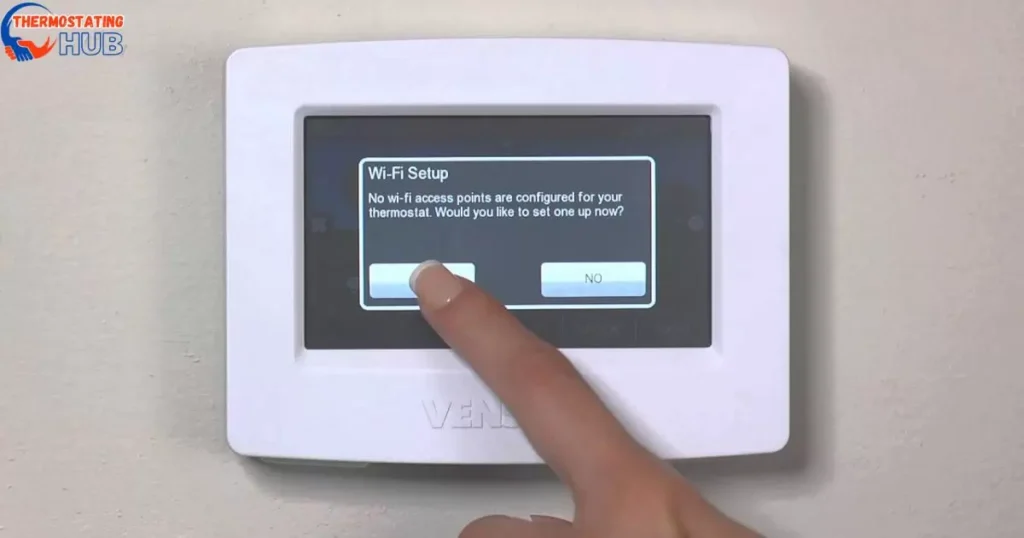
Activating Recovery Mode is a breeze. Simply check your thermostat settings and look for the “Reco” or “Recovery” option. Once you find it, enable the feature, and your thermostat will start learning your routine. It’s a small step for you, but a giant leap for a more comfortable and energy-efficient home.
Sure, here are simple instructions for turning on Recovery Mode on most thermostats:
- Press the “Menu” button on your thermostat. This will show a list of settings.
- Look for “Recovery” or “Reco” in the menu, usually under “Programs,” “Settings,” or “Options.”
- Use the arrow keys or touch screen to choose “Recovery,” then press “Enter” or “OK” to turn it on.
- Pick the temperature and time you want for the recovery mode. You might set different times and temperatures for each day or part of the day.
- Save your choices and exit the menu.
Once Recovery Mode is on, your heating or cooling will start a bit earlier than usual to reach the right temperature at the planned time.
Tips for Using Recovery Mode Effectively
For optimal results, consider setting a regular schedule on your thermostat. This helps the recovery mode function more accurately. Also, be patient; it takes a bit of time for your thermostat to learn and adapt. By providing consistent input, you’ll maximize the benefits of this smart feature and enjoy a comfortable living space.
To make recovery mode work well, follow these simple tips:
Set your schedule:
- If you’re usually away during the day, you might not need recovery mode in the morning.
- If you come home in the evenings, turn on recovery mode before you arrive so your home is comfy when you walk in.
Check your home’s insulation and system:
- If your home isn’t well-insulated or your heating/cooling system isn’t efficient, recovery mode might not work fast enough.
- You might need to change your settings or find ways to improve your home’s energy use.
Use recovery mode wisely:
- Don’t always use recovery mode; it can make your energy bills higher.
- Only use it when needed. Use other thermostat settings like “hold” or “vacation” mode when you’re not home to keep a nice temperature without using too much energy.
Other Thermostat Settings to Consider
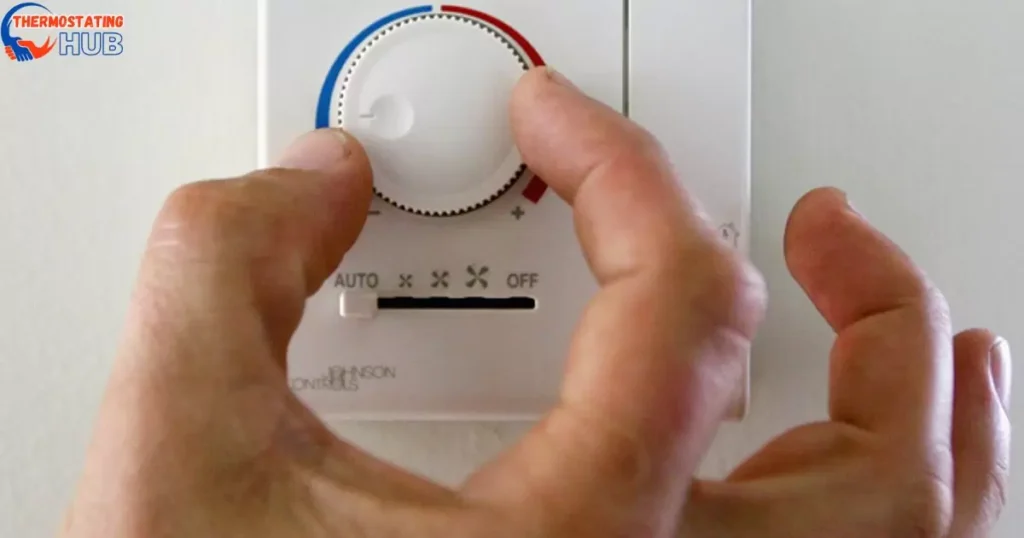
While Recovery Mode is fantastic, there are other useful settings on your thermostat to explore. Check out features like programmable schedules, sleep mode, and temperature presets. By understanding and utilizing these options, you can customize your home environment to suit your lifestyle while also being energy-conscious. Take a few moments to explore your thermostat settings and make the most of its capabilities.
In addition to recovery mode, there are some other thermostat settings you might find useful to make your home use energy better and feel just right:
- Programmable schedules: You can tell your thermostat when to change the temperature, like making it cooler when you’re not home or sleeping and warmer when you are.
- Smart thermostat features: New thermostats can be controlled from your phone or computer. They can learn what temperatures you like and adjust to save energy.
- Fan settings: You can change how the fan works on your thermostat. This helps move air around your home better, making it more comfy and using energy wisely.
By figuring out and changing these settings, you can make your thermostat work best for you. This not only keeps you comfy but also saves money on your heating and cooling bills.
Read Also: Carrier Furnace Light Blinking 3 Times
Pros and Cons of Thermostat Settings for Home Energy Efficiency
Deciding on the best thermostat settings for your home’s energy efficiency comes with both advantages and disadvantages. On the positive side, programmable schedules can save energy by automatically adjusting the temperature, and smart thermostat features offer convenient control and learning capabilities.
Adjusting fan settings can enhance comfort and efficiency. However, there are some drawbacks, such as the initial effort required for setting up programmable schedules and the higher cost of smart thermostats. Consistent fan use may increase electricity costs, and some people may find it bothersome.
To help you understand better, here’s a simple table summarizing the pros and cons:
| Aspect | Pros | Cons |
| Programmable Schedules | Saves energy; adjusts temperature automatically | Initial setup effort; may need adjustments |
| Smart Thermostat | Remote control; learns preferences over time | Higher initial cost; depends on stable internet connection |
| Fan Settings | Enhances air circulation; improves comfort and efficiency | Increased electricity costs; some may find it bothersome |
Understanding ‘Reco’ on Your Thermostat: Unraveling the Recovery Mode Feature
Decoding ‘Reco’ on Your Thermostat
Ever wondered what ‘Reco’ means on your thermostat? It’s a cool feature called Recovery Mode. This mode helps your home find the right temperature at the right time.
How it works
Recovery Mode learns when you’re away or sleeping. It makes your home a bit cooler during those times to save energy. When you’re back, it brings the temperature back to comfy levels. It’s like your thermostat is a smart friend, making sure your home is just the way you like it.
Why it Matters
Understanding ‘Reco’ lets you use energy wisely. It’s like a mini-superpower for your thermostat. You save money and make your home cozy, all thanks to this clever feature. So, next time you see ‘Reco,’ know that it’s your thermostat working smart to keep you comfy and your bills happy.
Future Scope: Exploring Thermostat Innovations for Enhanced Comfort and Efficiency

In the coming years, advancements in thermostat technology are expected to redefine the way we control our home environments. This includes a deeper understanding and integration of features like recovery mode, programmable schedules, smart thermostat capabilities, and fan settings.
As we move forward, the focus will be on making these technologies more user-friendly, accessible, and energy-efficient. This evolution will contribute to a smarter and more sustainable approach to home climate control, offering users greater convenience, cost savings, and environmental benefits.
Stay tuned as the future of thermostats unfolds, bringing forth exciting possibilities for optimized comfort and energy conservation.
FAQs
How long should a thermostat be in recovery mode?
The duration of recovery mode varies depending on factors like your thermostat’s brand and model. Typically, it takes a few hours for the thermostat to reach the desired temperature after being in recovery mode. Check your thermostat’s user manual for specific information on recovery times.
Why does my thermostat say it’s in recovery mode?
Your thermostat enters recovery mode to optimize energy usage. It anticipates when to start heating or cooling so that your home is at the desired temperature when you arrive or wake up. This helps save energy and ensures your comfort without running your HVAC system unnecessarily.
What are the codes on the thermostat?
The codes on a thermostat refer to specific messages or alerts about its status. These codes can indicate issues with the system, such as a malfunction or the need for maintenance. Consult your thermostat’s manual for a list of error codes and their meanings, or reach out to the manufacturer for assistance.
What do the letters mean on a thermostat?
The letters on a thermostat often represent different settings or modes. For example, ‘Reco’ stands for Recovery Mode, a feature that adjusts your home’s temperature to be comfortable when you’re present. Refer to your thermostat’s user guide to decode specific letters and understand the various functions and modes available.
Conclusion
‘Reco’ on your thermostat is a nifty feature known as Recovery Mode. This smart function learns your routine, adjusting the temperature when you’re away or sleeping to save energy. When you return, it brings the temperature back to your preferred comfort level.
Understanding ‘Reco’ empowers you to use energy efficiently, saving money while ensuring your home remains a cozy haven. So, the next time you spot ‘Reco’ on your thermostat, appreciate it as the intelligent assistant that’s working behind the scenes to keep you comfortable and your energy bills in check.
Thank you for taking the time to read this article! If you have any additional questions or need more help, please don’t hesitate to ask. I appreciate your engagement! 📚😊

I’m Nicholas Clark, your HVAC guide at thermostatinghub.com. More than just a writer, I’m your go-to guy for solving heating and cooling mysteries. My blog is a storytelling haven where we unravel HVAC tales together. Let’s turn your comfort queries into stories of warmth and coolness!













