Ever wondered about the mysterious “Circ” setting on your thermostat? Let’s unravel its purpose and discover how it can enhance comfort and energy efficiency in your home!
The “Circ” option on a Honeywell thermostat is a nifty feature that enables the fan to operate independently of the heating and cooling functions.
In technical terms, when the thermostat is set to “Circ,” the fan runs approximately 35% of the time, which translates to about 20 minutes per hour. This calculation excludes any time the fan is already running in conjunction with the heating or cooling system.
This setting promotes better air circulation, helping maintain a consistent temperature throughout your home while optimizing energy efficiency. So, the next time you see “Circ” on your thermostat, know that it’s working to keep your home comfortable and energy-smart!
What are Honeywell thermostat fan settings?

Honeywell thermostats offer three distinct fan settings depending on the model: Fan Auto, Fan Circ, and Fan On. Let’s delve into each setting and explore their respective functions.
Fan Auto vs Fan Circulate Vs Fan On
Honeywell thermostats provide users with a choice of three fan settings tailored to different preferences and needs. These settings are Fan Auto, Fan Circ, and Fan On. In the Fan Auto mode, the thermostat controls the fan based on the heating or cooling system’s demands, ensuring efficient operation. Fan Circulation (Fan Circ) mode circulates air periodically to maintain a consistent temperature throughout the home. Fan On mode allows the fan to run continuously, providing a constant stream of air. Let’s take a closer look at each setting to understand their specific functions.
Here’s a simple table summarizing the three Honeywell thermostat fan settings:
| Fan Setting | Description |
| Fan Auto | Operates based on the heating or cooling system’s demands. |
| Fan Circ | Circulates air periodically to maintain a consistent temperature. |
| Fan On | Runs the fan continuously, providing a constant stream of air. |
Auto mode on thermostat
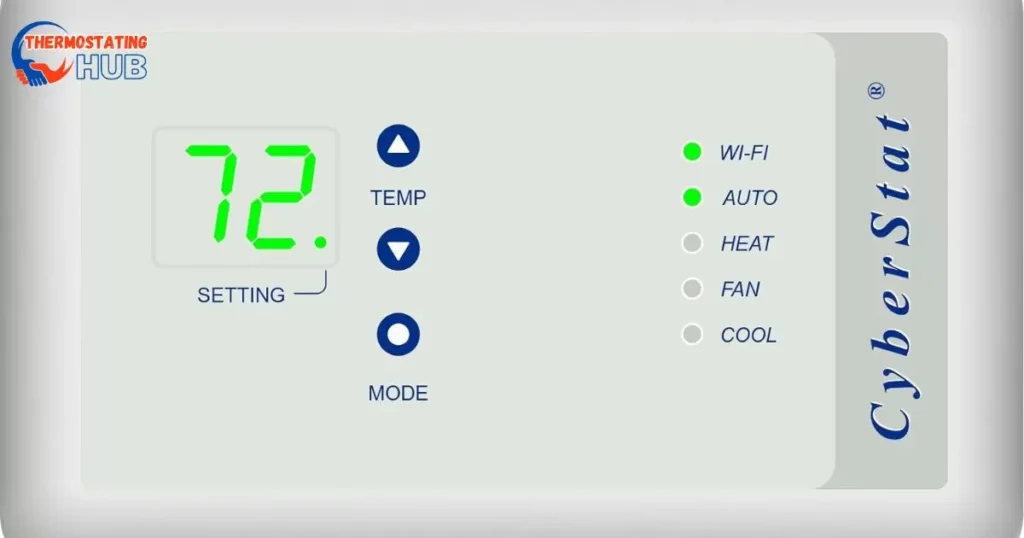
In Auto mode, the system fan operates as the standard setting. It activates whenever there’s a call for heating or cooling from the thermostat. Notably, the fan remains idle unless the thermostat triggers the heating or cooling function. This setting optimizes energy efficiency by only running the fan when needed.
Circ mode on the thermostat
The ‘Circ’ or circulate setting is a feature exclusive to select Honeywell thermostats. This setting operates the fan for approximately 35% of the time, equivalent to about 20 minutes per hour. It excludes any time the fan is already running in conjunction with the heating or cooling system. The circulate setting promotes air circulation, aiding in maintaining consistent comfort throughout your space.
Honeywell thermostats with fan circulation mode
The top Honeywell thermostats equipped with the fan circulate mode include the T6 Pro Smart thermostat, WIFI 9000 color touchscreen thermostat, and VisionPro 8000 series.
Notably, not all Honeywell thermostats offer the circ setting feature; it’s exclusive to select models. If you’re in the market for a thermostat with fan circulation mode, these models are worth considering:
- T6 Pro Smart thermostat
- WIFI 9000 color touchscreen thermostat
- VisionPro 8000 series
Explore these options for enhanced control over your home’s comfort and airflow.
Read also: Goodman Furnace Code F02
When should you use circulate on the thermostat?
When the circulate mode is available on a thermostat, it’s commonly utilized during low-demand seasons like fall or spring. Additionally, it proves beneficial during setback periods, whether it’s the “leave/away” or “sleep” setting. This mode serves the purpose of efficiently moving air throughout the home, contributing to a balanced and comfortable indoor environment.
Answers To Key Questions
Should I set my thermostat to auto or circulate?
Set your thermostat to “auto” if you want it to operate only when heating or cooling is needed. Choose “circulate” to keep the fan running continuously, promoting air circulation without actively heating or cooling.
When should I use circulate?
Use the “circulate” setting when you want consistent air circulation without actively heating or cooling your space. It helps distribute air evenly and can be beneficial for maintaining a comfortable atmosphere.
Should I leave my AC fan on circulate?
Leaving your AC fan on “circulate” is beneficial for continuous air movement, which can help balance temperatures throughout your home. It’s particularly useful when you want consistent airflow without triggering the heating or cooling elements.
What is the difference between fan and circ on?
The “fan” setting runs your HVAC system’s fan continuously, while “circulate” intermittently activates the fan to promote air circulation without actively heating or cooling. “Fan” may be more energy-consuming, while “circulate” offers a balance between airflow and energy efficiency.
Final Thoughts.
In conclusion, the “Circ” setting on your thermostat, found in select Honeywell models, stands for “Circulate,” offering a valuable feature that enables the fan to run independently of heating or cooling. When activated, the fan operates approximately 35% of the time, promoting optimal air circulation for about 20 minutes per hour.
This contributes to consistent comfort throughout your home while enhancing energy efficiency. Whether during low-demand seasons or setback periods, using the “Circ” setting proves beneficial for maintaining a balanced indoor environment without actively engaging the heating or cooling elements.
So, when you spot “Circ” on your thermostat, rest assured that it’s a smart choice for keeping your home both comfortable and energy-smart.

I’m Justin Taylor, your HVAC aficionado at thermostatinghub.com. I’m not just a writer; I’m your problem-solving partner for all things thermostat-related. Join me on my blog for stories that unravel the mysteries of heating and cooling. Let’s turn your HVAC puzzles into tales of comfort and control!














