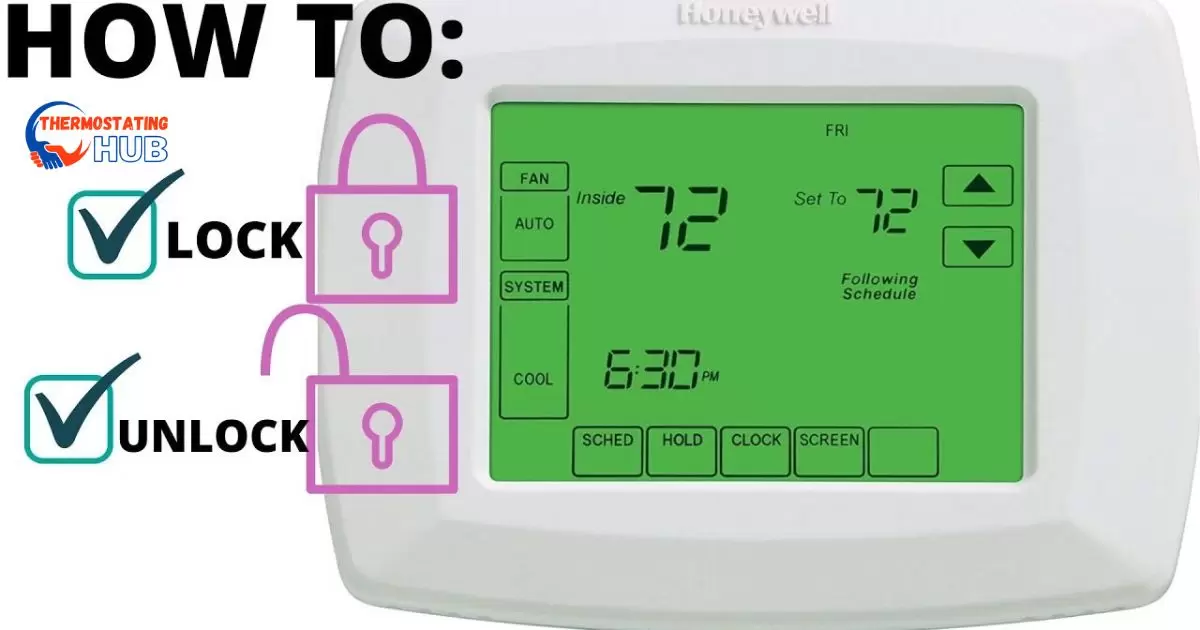In this article, we’ll guide you on resetting your Honeywell thermostat filter indicator. No need to worry about that persistent message anymore.
The good news is there are solutions at your fingertips. Let’s make managing your thermostat a breeze.
How To Reset A Honeywell Thermostat ‘change Filter’ Message
Various thermostats reset filters in different ways. Some have a button for resetting the filter, while others require specific steps to be followed.
How To Reset A Filter Change’ Indicator On A Honeywell Pro Series Thermostat
1. Press the Menu button and keep pressing until you see ALRT on the screen.
2. Press Select to check what alerts are there.
3. If you see the message REPL (REPLACE AIR FILTER), it means you need to change the air filter.
4. To reset or clear this message, press Select and go to CLER (Clear).
5. Press Select again to remove the air filter reminder.
It’s not a good idea to reset the filter light before putting in a new filter. You might forget to change it. Make sure to replace the filter before resetting the filter timer.
How To Reset A Change Filter Reminder On Other Honeywell Models
If you see a ‘change filter’ message on some thermostat models, you’ll find a ‘reset’ button to click and clear the reminder. If your thermostat doesn’t have a reset button visible, check for a ‘more’ button at the bottom of the screen and press it. This should let you reset the filter replacement reminder.
How To Replace An Air Filter On A Furnace In Easy Steps
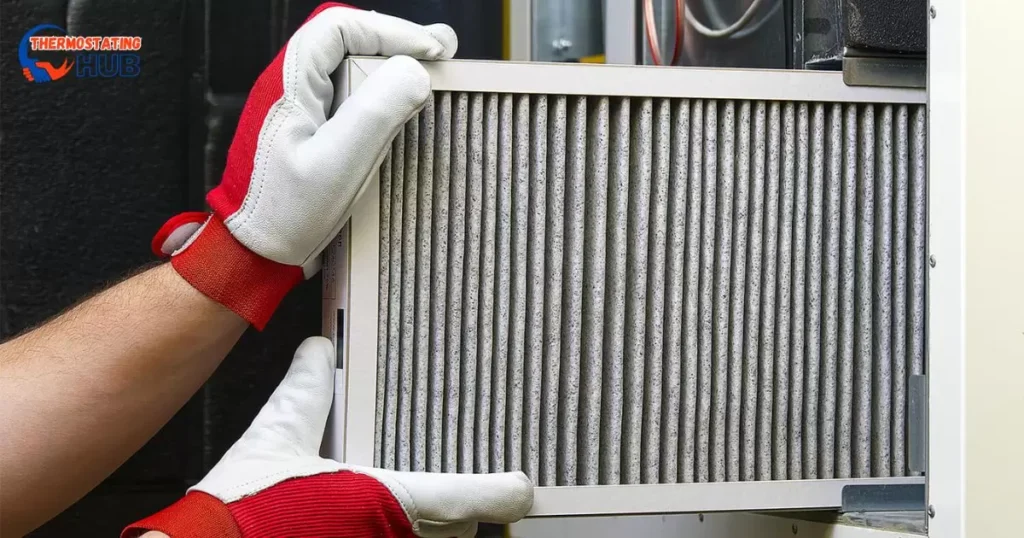
1. Head to where the furnace or air handler is kept—this is usually in the basement or attic, but it could be in other places too.
2. Turn off the equipment. You’ll find a switch that looks like a light switch, usually on the side of the furnace.
3. Find the air filter compartment. It’s usually close to the blower compartment, but it might be inside the blower compartment depending on your system.
4. Before opening the door, check for any notes (usually on the door compartment) that tell you how to open and close it.
What Happens When The Thermostat Flashes Change Filter You Change Filter And Still Flashes The Same Message?
A thermostat doesn’t actually know how dirty your air filter is. It’s set up to show a reminder to change the filter, but it doesn’t consider how dirty it really is. Instead, it just goes off the time since the last reset, which could be anywhere from 30 to 90 days, depending on the brand.
Importance Of A Honeywell Thermostat Filter Indicator
A Honeywell thermostat filter indicator is crucial. It tells you when to change the filter. This matters because a clean filter keeps your air healthy. It also helps your heating and cooling systems work well. If you ignore it, your air quality may suffer, and your systems might not perform efficiently. So, pay attention to the filter indicator for a comfortable and healthy home.
Read more: Furnace Shuts Off After 30 Seconds
Pros And Cons Honeywell Thermostat Filter Indicator
| Pros of Honeywell Thermostat Filter Indicator | Cons of Honeywell Thermostat Filter Indicator |
| 1. Maintains Air Quality: Alerts when the filter needs changing, ensuring cleaner air. | 1. Ignorance Consequences: Ignoring the indicator may lead to poor air quality and health issues. |
| 2. System Efficiency: Helps heating and cooling systems run smoothly with a clean filter. | 2. Potential Overlook: Users might miss the indicator, impacting system performance. |
| 3. Energy Savings: Regular filter changes improve energy efficiency, reducing utility bills. | 3. Replacement Costs: Filters need changing, incurring additional maintenance expenses. |
| 4. User Convenience: Provides a timely reminder, making it easy for users to maintain their systems. | 4. Dependency on Technology: Malfunctions or inaccuracies in the indicator may occur. |
| 5. Prolongs System Life: Regular filter changes contribute to the longevity of heating and cooling systems. | 5. Initial Setup: Some users may find the initial setup or understanding the indicator challenging. |
Answers To Key Questions
Why does my thermostat keep saying filter?
Your thermostat displays the “filter” message to remind you to change the air filter. This ensures your HVAC system works efficiently and keeps your indoor air clean.
How can I reset my Honeywell thermostat?
Resetting your Honeywell thermostat is simple. Refer to your thermostat’s manual for specific instructions. Generally, you may need to access the settings menu and locate the reset option.
How do I reset my Honeywell sensor?
To reset a Honeywell sensor, follow the instructions in the sensor’s manual. Typically, it involves accessing the sensor settings and selecting the reset option.
How to reset the filter on Honeywell thermostat Chronotherm IV Plus?
Resetting the filter on a Honeywell thermostat Chronotherm IV Plus involves accessing the settings menu. Refer to your thermostat’s manual for step-by-step instructions on resetting the filter reminder.
How to do a filter reset on AC?
To reset the filter on your AC unit, locate the reset button on the unit or refer to the AC’s manual for guidance. Pressing or holding the reset button usually clears the filter reminder.
Why is my filter light on?
The filter light is on to indicate that it’s time to change your air filter. Regularly changing the filter is essential for maintaining a healthy and efficient HVAC system. Check your system’s manual for instructions on how to replace the filter and reset the indicator light.
Final Thoughts
Resetting your Honeywell thermostat filter indicator is easy and quick. The good news is there are simple solutions right at your fingertips. With the steps provided in this article, you can say goodbye to the pesky filter change reminders on your thermostat. Taking control of your thermostat settings has never been more straightforward.
Just follow the guidelines outlined here, and you’ll be able to reset the filter indicator with ease. Enjoy a hassle-free experience in managing your thermostat and keep your home comfortable. Remember, the solutions are accessible, and resetting is a breeze.
Read more: Turn Off Temporary Hold On Honeywell Thermostat

Ethan Richards here, your HVAC virtuoso at “Thermostating Hub.” From battling summer heat to conquering winter chills, I bring a wealth of HVAC knowledge. Let’s ensure your system runs smoothly, creating the ideal indoor climate for you.