Discovering how to reset your Aprilaire thermostat easily and quickly is essential for maintaining optimal home comfort. The good news is there are solutions at your fingertips, making the process straightforward and convenient.
In this guide, we’ll walk you through the simple steps to ensure your thermostat is reset effectively, allowing you to enjoy a comfortable and controlled environment in no time.
Follow the step-by-step instructions below to successfully reset your Aprilaire thermostat.
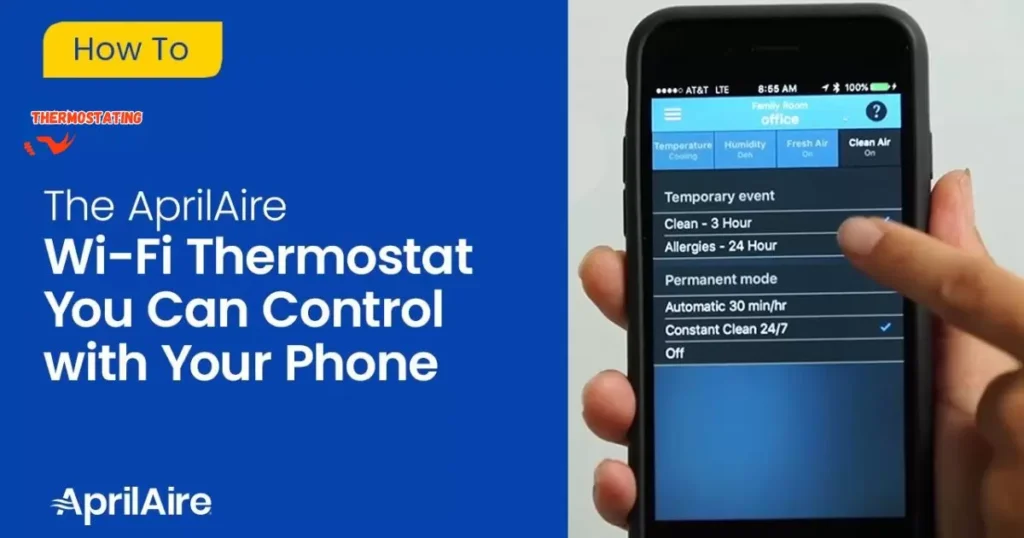
- Take off the battery cover of the thermostat, situated in the front and at the bottom of the device. Refer to the highlighted section in the image provided:
- Carefully press and lower the lower edges of the battery cover to detach it. Inside, you’ll find two AA batteries. Identify the reset button, a small hole situated to the right within the battery compartment. Refer to the red-circled area in the image below; that’s the reset button hole.
- Utilize a paper clip or pin needle to initiate a thermostat reset by pressing and holding for a minimum of 5 seconds.
That’s it. You’ve successfully reset your thermostat. Remember to reattach the battery cover.
Read Also: Honeywell hz311 troubleshooting Red Light
Pros and Cons of Aprilaire Thermostat
| Pros | Cons |
| 1. User-Friendly Interface | 1. Initial Cost may be higher than competitors |
| 2. Energy-Efficient Programming | 2. Limited Compatibility with certain HVAC systems |
| 3. Precise Temperature Control | 3. Advanced Features may require professional installation |
| 4. Integration with Smart Home Systems | 4. Regular Firmware Updates may be necessary |
Answer To Key Questions
How do I reset my Aprilaire thermostat manually?
To manually reset your Aprilaire thermostat, locate the reset button on the device. Press and hold the button for about five seconds until the display resets. Release the button, and your thermostat should be successfully reset.
What is the away setting on Aprilaire?
The “away” setting on an Aprilaire thermostat allows you to set a temperature that will be maintained while you’re not at home. This energy-saving feature helps conserve energy by adjusting the temperature when you’re away, ensuring efficiency and comfort upon your return.
How do I set a permanent hold on my Aprilaire thermostat?
To set a permanent hold on your Aprilaire thermostat, navigate to the desired temperature setting and press the “Hold” or “Permanent Hold” button. This will override any programmed schedules, keeping the temperature at your chosen setting until you manually change it.
How do I set the schedule on my Aprilaire thermostat?
Setting a schedule on your Aprilaire thermostat involves accessing the programming menu. Follow the instructions in your thermostat’s manual to enter the programming mode. Once there, you can set different temperature profiles for various times of the day, allowing you to customize the heating or cooling based on your preferences and daily routine.
Conclusion
Resetting your Aprilaire thermostat is a breeze with the right guidance. This article has provided easy and quick steps to ensure a hassle-free process. The good news is there are solutions at your fingertips, empowering you to take control of your thermostat settings effortlessly.
By following the outlined instructions, you can enjoy a comfortable and optimized home environment in no time. So, don’t hesitate to tackle any thermostat issues with confidence, knowing that a straightforward reset is just a few simple steps away.
Keep this valuable information handy, and you’ll be able to manage your Aprilaire thermostat with ease whenever the need arises.

I’m Nicholas Clark, your HVAC guide at thermostatinghub.com. More than just a writer, I’m your go-to guy for solving heating and cooling mysteries. My blog is a storytelling haven where we unravel HVAC tales together. Let’s turn your comfort queries into stories of warmth and coolness!













