Experiencing chilly gusts when you expect cozy warmth from your Nest thermostat in heat mode? Don’t worry; this guide has got you covered. It’s not unheard of for the heat and cool functions of a heat pump to switch roles. Let’s dive into troubleshooting and explore what might be causing your Nest to blow cold air when it should be warming things up.
If your Nest thermostat is playing it cool in heat mode, it could be due to misaligned orientation settings, a stuck reversing valve, or some loose wires in your thermostat wiring.
Let’s break down these potential issues and get your thermostat back on track.
Orientation Matters:
One common culprit for the cold air hiccup is incorrect orientation settings, especially for heat pumps. To start the troubleshooting process, verify whether you have a heat pump or a conventional system.
A quick tip: before diving in, turn off the power to your system for safety.
- Check the outdoor condenser unit for a system specification label. If it mentions ‘heat pump,’ you’ve got one.
- Locate the model number (found in the user manual or on the outdoor unit’s sticker label) and look it up online. It should confirm if your system is a heat pump.
- Peek at your thermostat wiring by safely removing the thermostat from the wall after turning off the power. If you spot a wire in the O/B terminal, odds are you have a heat pump.
Switcheroo Test:
Still trying to figure it out? Let’s do a quick test to determine your system type. Turn off the power, remove the thermostat, and inspect the wiring. If there’s a wire in the O/B terminal, chances are you have a heat pump. Additionally, try switching between heating and cooling modes. If cold air blows in heat mode and warm air in a cool way, you’ve got a heat pump—just adjust the O/B setting correctly.
Possible Reasons Your Nest Thermostat Is Blowing Cold Air on Heat
When your Nest thermostat decides to play weather flip-flop—blowing cold air when it should be warming up or turning up the heat when coolness is expected—don’t fret. The first step in resolving this thermostat turmoil is to inspect the orientation and O/B settings.
To troubleshoot the Nest orientation settings:
- Set the thermostat to heat mode and crank the temperature slightly above the current room reading.
- Patiently wait a few minutes. If a chilly breeze disrupts the cozy vibes, it’s a red flag that the thermostat’s orientation needs a tune-up.
But, if tweaking the orientation doesn’t solve the issue, it’s time to turn our attention to the wiring.
Let’s delve into why your Nest might be cooling instead of heating.
Wiring Woes:
If adjusting the thermostat’s orientation doesn’t flip the script, the culprit might lurk in the wiring.
Let’s explore why your Nest might act more like an air conditioner in heat mode.
Check thermostat wiring
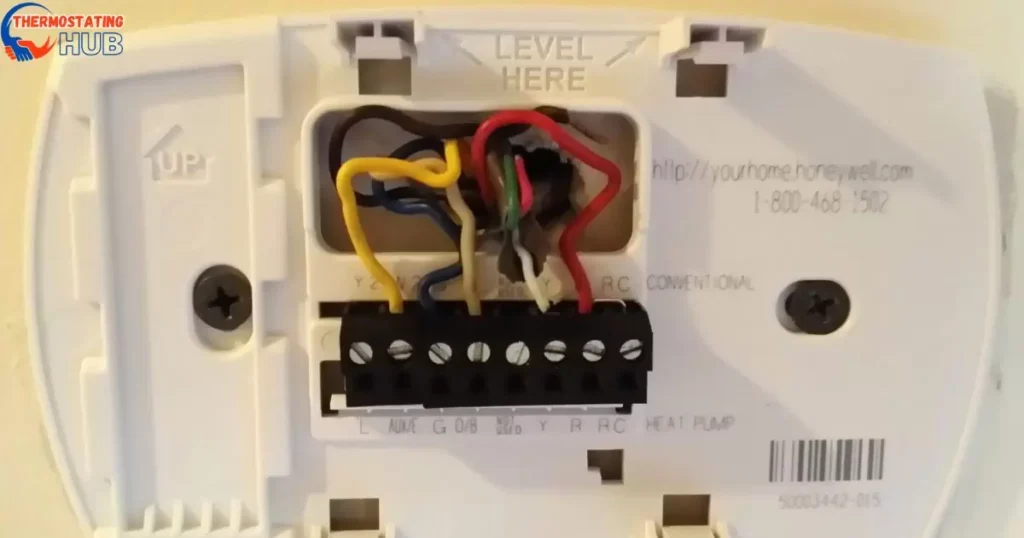
Incorrect thermostat settings often lead to your thermostat blowing cool air instead of the warmth you desire. Knowing your system type and the appropriate wiring for it is crucial.
Whether it’s a single-stage heat pump or a more complex second-stage setup, ensuring proper wiring is essential. Below are wiring diagrams for different heat pump scenarios to guide you in achieving the correct configuration.
Read also: Nest Thermostat Blowing Hot Air On Cool
1st Stage Wiring:
- Y1: Compressor Relay (Stage 1)
- G: Fan Relay*
- O/B: Heat Pump Changeover Valve
- C: 24VAC Common Wire
1st Stage Heat Pump with Aux Heat:
- Y1: Compressor Relay (Stage 1)
- G: Fan Relay*
- O/B: Heat Pump Changeover Valve
- C: 24VAC Common Wire
- W2/AUX: Heat Relay (Stage 2) / Auxiliary Heat Relay
2nd Stage Heat Pump:
- Y1: Compressor Relay (Stage 1)
- Compressor Relay (Stage 2),
- G: Fan Relay*
- O/B: Heat Pump Changeover Valve
- C: 24VAC Common Wire
2nd Stage Heat Pump with Aux Heat:
- Y1: Compressor Relay (Stage 1)
- Compressor Relay (Stage 2),
- G: Fan Relay*
- O/B: Heat Pump Changeover Valve
- C: 24VAC Common Wire
Ensure your thermostat’s wiring aligns with your specific system type for optimal performance and comfort.
Stuck reversing valve
A heat pump comes equipped with a crucial component known as a reversing valve. This valve plays a pivotal role in altering the flow direction of the refrigerant, allowing the heat pump to function both as a heater and an air conditioner.
However, the reversing valve may become stuck in one position over time and influenced by various factors. If it gets stuck in the cooling position, the heat pump will continue to cool, disregarding the orientation set on your thermostat.
Solution:
The remedy for this issue involves contacting a heating, ventilation, and air conditioning (HVAC) professional. A skilled technician can assess the situation and determine whether the reversing valve needs replacement.
Fortunately, reversing valves are replaceable, and a technician can guide you on the necessary steps to ensure your heat pump operates smoothly.
Read also: AC High Pressure Line Hot Or Cold
Thermostat settings

Revisiting a point highlighted earlier in this guide, another prevalent issue leading to the Nest thermostat delivering cool air in heat mode is the O/B settings configuration.
The O/B settings in your thermostat play a crucial role in determining the transition between heating and cooling modes. Adjusting these settings becomes essential and is contingent on the type of thermostat.
Solution:
Ensure your thermostat’s O/B settings are configured correctly for seamless operation.
Here’s a simple guide on how to adjust the orientation settings:
- Open your Nest Home app and locate your thermostat.
- Under the thermostat, tap the gear-shaped settings icon at the top right.
- Scroll down until you find the heat pump option. The current O/B setting is typically highlighted.
- If ‘B’ is highlighted, select ‘O.’ If ‘O’ is highlighted, choose ‘B.’
For Nest Learning Thermostat and Thermostat E:
- Under the thermostat, navigate to settings and select equipment.
- If ‘O’ is highlighted, switch it to ‘B’ and initiate a call for heat. Conversely, if ‘B’ is highlighted, select ‘O’ and call for heat.
Ensure your O/B settings match your system type for effective heating and cooling.
Pro Tip: Regularly check and adjust your thermostat settings to prevent issues and maintain a comfortable indoor environment. 🌐
Loose wires

Safety first—before making any adjustments, turn off the power to your HVAC system.
If tweaking the orientation settings through your app doesn’t resolve the cool air issue, it’s time to inspect the thermostat terminals for a potentially misplaced or corroded O/B wire.
Here’s a step-by-step solution:
Face the Issue:
Remove the face of your thermostat to gain access to the terminal connections.
Check the Wiring:
Verify if the O/B wire is connected to the correct terminal. For heat pumps, it should be in the OB/ terminal.
Inspect for Issues:
If the O/B wire is connected, look closer. Ensure it’s straight, corrosion-free, and sufficiently exposed (about 1/3 to 1/2 inch).
Solution:
If the wire isn’t exposed enough, carefully strip off a portion and reinsert it into the connector. This ensures a secure and corrosion-free connection.
Mastering HVAC Troubleshooting: Expert Advice for Optimal Honeywell Thermostat Performance
Understanding the Basics:
Begin by familiarizing yourself with the fundamentals of HVAC troubleshooting. Knowing the essentials lays the groundwork for effective problem-solving.
Check the Settings:
Before delving into complex solutions, review your Honeywell thermostat settings. Ensure they align with your HVAC system’s specifications for optimal performance.
Power Off Precaution:
Always prioritize safety. When troubleshooting, turn off the power to your HVAC system to prevent accidents and ensure a secure working environment.
O/B Settings:
For heat pump-related issues, scrutinize the O/B settings. Misconfigurations here can lead to unexpected temperature outcomes. Double-check and align them with your system type.
Wiring Woes:
A common culprit for thermostat malfunctions is misplaced or corroded wires. Inspect the terminal connections, especially the O/B wire, and address any issues promptly.
Nest Home App Guidance:
Leverage the Nest Home app for convenient thermostat adjustments. Follow simple steps within the app to change orientation settings and troubleshoot common issues.
Proactive Maintenance:
Stay ahead of problems by incorporating regular thermostat and HVAC system maintenance into your routine. Preventive measures go a long way in ensuring optimal Honeywell thermostat performance.
Navigating Honeywell Thermostat Settings: Pros and Cons Unveiled
| Feature | Pros | Cons |
| User-Friendly Interface | Simplified settings for easy navigation. | Limited customization for advanced users. |
| Programmable Options | Allows precise temperature scheduling. | Initial setup may be time-consuming. |
| Energy Efficiency | Enhances energy savings with scheduling options. | Limited control over certain HVAC functions. |
| Compatibility | Compatible with various HVAC systems. | May require additional accessories for some setups. |
| Remote Access | Can be controlled remotely via mobile apps. | Connectivity issues may arise occasionally. |
| Touchscreen Display | Modern and sleek design enhances aesthetics. | Susceptible to fingerprints and smudges. |
Understanding the pros and cons of your Honeywell thermostat helps you make informed decisions, ensuring optimal comfort and energy efficiency in your home. 🏡
Read also: Mitsubishi Thermostat Symbols Meaning Explained
Unlocking Thermostat Wisdom: Key Takeaways for Efficient HVAC Management
Mastering Thermostat Expertise:
Immerse yourself in inefficient HVAC management by becoming a thermostat maestro. Begin by acquainting yourself with the fundamental intricacies of your thermostat settings—grasping the nuances lays the groundwork for smooth operation.
Always prioritize safety with the power-off precaution; it’s the initial step in any troubleshooting expedition. Whether fine-tuning O/B settings or scrutinizing wiring, proactive understanding and maintenance of your thermostat pave the way for a snug, energy-efficient home.
The Road to Supreme Comfort:
Unveiling thermostat wisdom is the gateway to superior HVAC management. Leverage programmable options, energy-saving features, and remote access to customize your home’s climate perfectly.
Regular check-ins on settings and system compatibility, coupled with a proactive maintenance approach, guarantee your thermostat performs at its peak. Efficient HVAC management ensures comfort and champions energy savings—a dual triumph for a warm, eco-conscious living space.
Answers To Key Questions
Why is my Nest heat blowing cold air?
Possible issues with Nest orientation settings or a stuck reversing valve can cause your heat to blow cold air. Consider checking and adjusting these settings or consult a professional if needed.
Why is my thermostat on heat but blowing cold air?
Thermostat misconfigurations, a stuck reversing valve, or issues with the O/B settings may be causing your heat to blow cold air. Inspect and adjust settings accordingly, or seek professional assistance.
Why is cold air blowing out of my vents when the heat is on?
A potential misconfiguration in your thermostat’s O/B settings or a malfunctioning reversing valve could be the culprit behind cold air during heating. Investigate and rectify these issues for optimal performance.
Why is my AC blowing cold air when I turn on heat?
Problems with the thermostat settings, O/B configuration, or a malfunctioning reversing valve may lead to cold air when the heat is on. Review and adjust settings or seek professional help to address the problem.
Final Thoughts
The troubleshooting tips provided above have been helpful in resolving the issue of your Nest thermostat blowing cold air in heat mode.
If the problem persists despite your efforts, it might be a wise decision to seek assistance from professional HVAC technicians.
Thank you for taking the time to read this article! If you have any additional questions or need more help, please don’t hesitate to ask. I appreciate your engagement! 📚😊

I’m James Wilson, your HVAC maestro from “Thermostating Hub.” Elevate your comfort with my expertise in heating, ventilation, and air conditioning. Let’s transform your space into a haven of perfect temperatures, tackling HVAC issues with precision and enthusiasm.
![Nest Thermostat Blowing Cold Air on Heat [Fixed]](https://thermostatinghub.com/wp-content/uploads/2023/12/nest-thermostat-blowing-cold-air-on-heat-fixed.webp)













