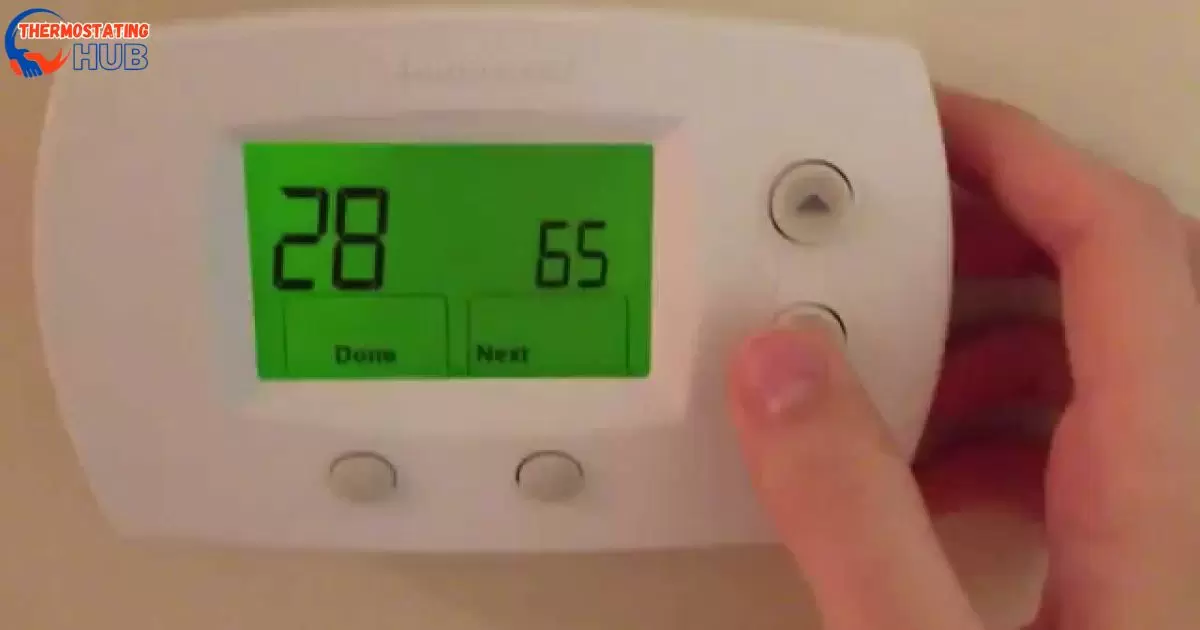Thermostats are super important for controlling our home temperatures. You know, they come with all sorts of cool features. Ever wondered about that ‘wait time’ or ‘delay time’ thing? Can we get around that?
Let’s dig into it and get some expert insights.
In many cases, the ‘wait time’ or ‘delay time’ feature on thermostats can only be bypassed partially. This function is designed to prevent rapid cycling of the heating or cooling system, which could cause damage or inefficiency.
However, there might be certain workarounds or adjustments that can be made to minimize its impact. Consulting with a professional HVAC technician could provide personalized solutions for optimizing your thermostat’s settings without compromising its efficiency or effectiveness.
The Purpose of the ‘Wait Time’
When your thermostat is in ‘wait’ or ‘hold’ mode, it’s not a mistake. It’s intentional—a way for many systems to protect the compressor. The compressor is a big deal in your HVAC setup.
It keeps the temperature just right by moving refrigerant around. But, if you keep messing with the settings too often and too fast, it puts strain on the compressor. That strain could mean early wear and tear, plus more money for maintenance. That ‘wait time’ gives the system a breather, letting things settle down before more changes happen.
The compressor in your HVAC system is like its heart—it needs care to keep everything running smoothly. Think of the ‘wait time’ as a safeguard for this crucial part. It prevents overworking and potential damage, saving you headaches and costs in the long run. If you’re looking to tweak your thermostat settings, remember to balance comfort with the health of your HVAC system! ❄️
The ‘Hold’ Mode: A User-Friendly Feature

At times, your thermostat might slip into ‘hold’ mode by mistake. It happens when you’ve held down the ‘hold’ button for about five seconds.
No need to stress, though—fixing it is simple.
Just press and hold that ‘hold’ button again for another five seconds, and your thermostat will bounce back to its regular setup.
Accidentally triggering ‘hold’ mode on your thermostat is common. Remember, a quick press can save you from an extended ‘hold.’ Keeping this workaround in mind helps you swiftly get back to your preferred thermostat settings hassle-free! 🔒
Read Also: How to Turn Off, Override, or Adjust Your Honeywell Thermostat Schedule
Why You Should Think Twice Before Bypassing

Though it might seem appealing to skip the ‘wait time’ for instant comfort, experts strongly caution against it. Remember, that ‘wait time’ acts as a lockout delay for the compressor, serving as a shield for your HVAC system. Trying to bypass this feature could lead to higher energy usage, added strain on the system, and even risk voiding your warranty.
Usually lasting about five minutes, this ‘wait time’ is when the system settles down, guaranteeing it runs smoothly and efficiently.
Skipping the ‘wait time’ might offer immediate relief, but it’s risky for your HVAC system’s health. Resisting the urge ensures your system stays in top shape, operating efficiently and staying within warranty limits.
Prioritizing the long-term well-being of your system is key to avoiding unnecessary costs and headaches down the road!
A Word of Reassurance
Waiting out the ‘wait time’ is a small effort that pays off big in the health of your HVAC system.
You often won’t even feel the delay, but your system will definitely appreciate it.
It’s the secret sauce to ensuring your system stays dependable and efficient for years to come.
To sum it up, while it’s technically possible to bypass the ‘wait time’ on a Honeywell thermostat, it’s a choice that demands serious thought. Knowing why this feature exists shows why it’s better to keep it untouched. If you have any worries about how your thermostat works, it’s smart to check the manufacturer’s instructions or chat with an HVAC pro.
Remember, a bit of patience now means your HVAC system stays in top shape for the long haul. 🌟
Answer To Key Questions
How do I get my Honeywell thermostat ‘wait’ to go away?
The “wait” message on a Honeywell thermostat usually appears when the system is in a delay mode after a setting change. It’s designed to prevent frequent cycling of the heating or cooling system. Typically, this message disappears after a few minutes once the system stabilizes. If it persists, check the user manual or contact Honeywell support for specific troubleshooting steps.
How do I bypass the delay on my Honeywell thermostat?
The delay on a Honeywell thermostat is a built-in feature and may not be bypassed manually to ensure the proper functioning of the HVAC system. Refer to the user manual for information on how long the delay usually lasts or if there are settings that can be adjusted to shorten it.
How do I bypass the schedule on a Honeywell thermostat?
To bypass the schedule on a Honeywell thermostat, access the device’s programming menu and disable the scheduling feature. This varies depending on the specific model. Refer to the user manual for detailed instructions on overriding or modifying the schedule settings.
How do I turn off the timer on my Honeywell thermostat?
The timer function on a Honeywell thermostat may refer to scheduling features. To disable or turn off timers or schedules, navigate to the thermostat settings menu and locate the scheduling or timer options. Follow the instructions in the user manual to modify or deactivate the timer settings according to your preferences.
Finals Words
Delving into the world of thermostat functionalities uncovers the significance of the ‘wait time’ or ‘delay time.’ While bypassing this feature may seem tempting for immediate comfort, it’s crucial to prioritize the health of your HVAC system.
Embrace the ‘wait time’ as a safeguard, allowing your system to operate efficiently and avoid potential damages, ensuring long-term reliability.
Thank you for taking the time to read this article! If you have any additional questions or need more help, please don’t hesitate to ask. I appreciate your engagement!

Ethan Richards here, your HVAC virtuoso at “Thermostating Hub.” From battling summer heat to conquering winter chills, I bring a wealth of HVAC knowledge. Let’s ensure your system runs smoothly, creating the ideal indoor climate for you.